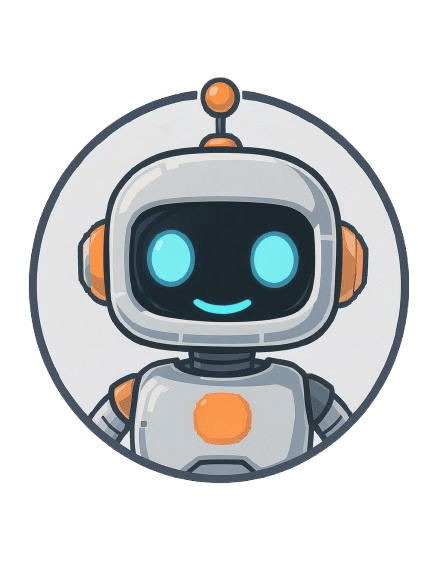
NotebookLM: Turn Documents Into Podcasts in 3 Minutes Free
Estimated reading time - 8 minutes
🗣 Stop Reading Reports - Make Them Talk to You Instead
Dave from Manchester runs a consulting firm. Last Wednesday, his biggest client sent him a 73-page strategic review document that needed analysing by Friday's board meeting. The PDF was dense, filled with charts, references, and consultant-speak that made his eyes glaze over after page three.
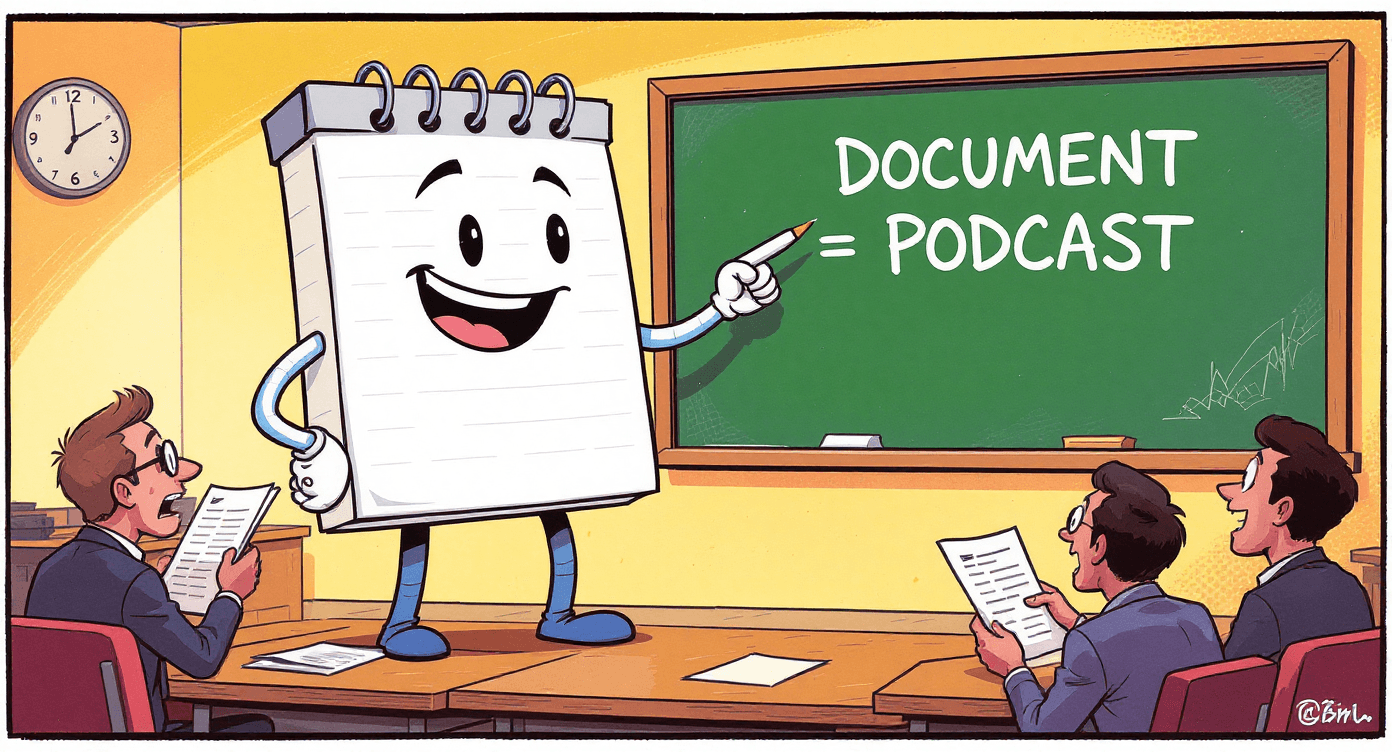
By 2 AM Thursday, Dave was highlighting random sentences and pretending he understood what "synergistic operational paradigms" actually meant. He'd Googled "how to read boring documents faster" seventeen times and was questioning whether business school had actually prepared him for anything useful.
Then his business partner Emma sent him something that made Dave wonder if he'd finally snapped from document overload. An audio file - 15 minutes of what sounded like two BBC Radio 4 presenters having a proper chat about complex business strategy. They were discussing his 73-page nightmare document, covering every key point while somehow making it actually interesting.
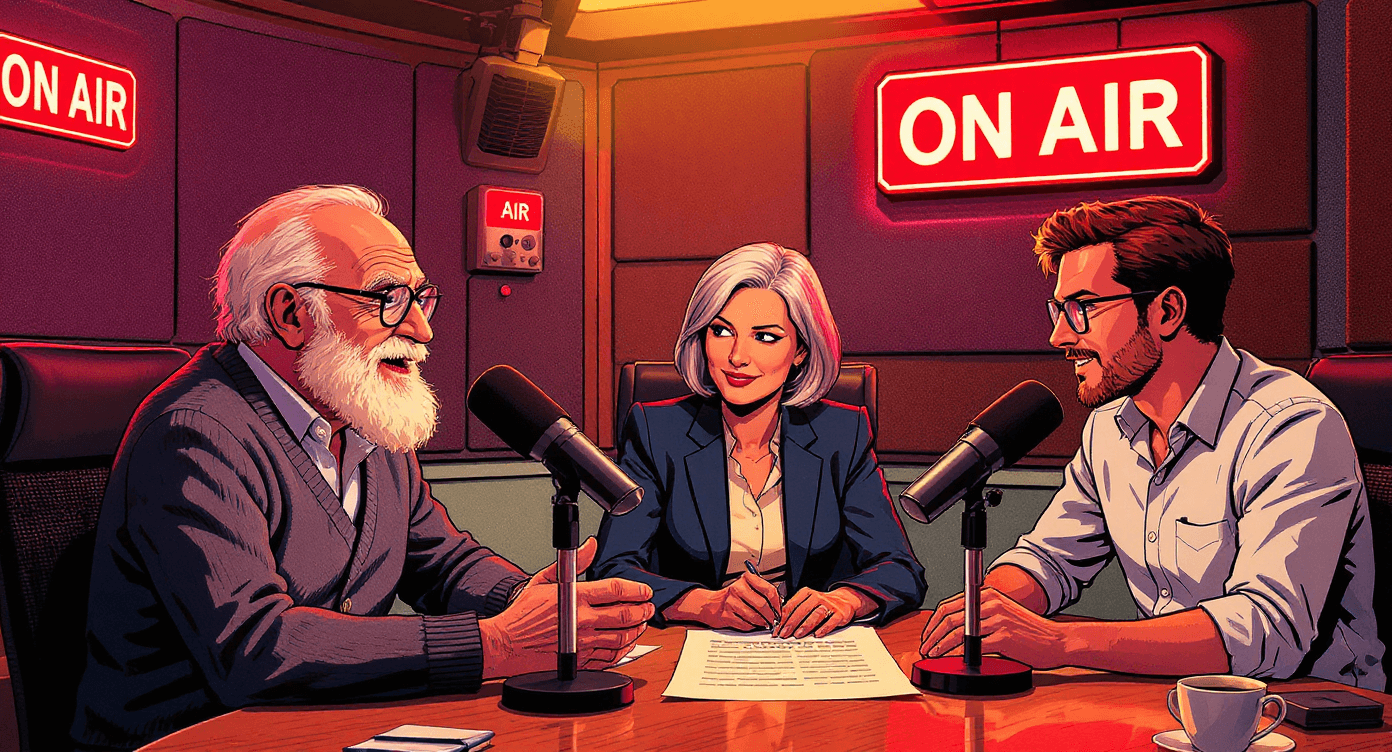
"How much did this cost?" Dave texted at 2:17 AM.
"Nothing," Emma replied. "Fed the PDF to NotebookLM. Took three minutes."
If you're currently drowning in reports you need to understand but haven't got time to read properly, you're about to discover why NotebookLM has become the secret weapon for time-pressed business owners who'd rather stay informed than slowly lose their sanity to corporate waffle.
🌪 The Document Disasters You're Dealing With
Right, let's be honest about the information chaos that's slowly driving you mental:
Important PDFs breeding on your desktop - that £2,000 market research report you commissioned and never actually read
Meeting prep that eats your soul - spending Sunday evening skimming documents just to sound vaguely competent in Monday's client call
Information archaeology - knowing the answer is buried somewhere in your files, but finding it would take longer than just making something up
Executive summaries written by people who've never met an executive - "brief" reports that are somehow still 20 pages of corporate bollocks
Team knowledge black holes - crucial information locked in someone's head because they're the only one who read that important thing
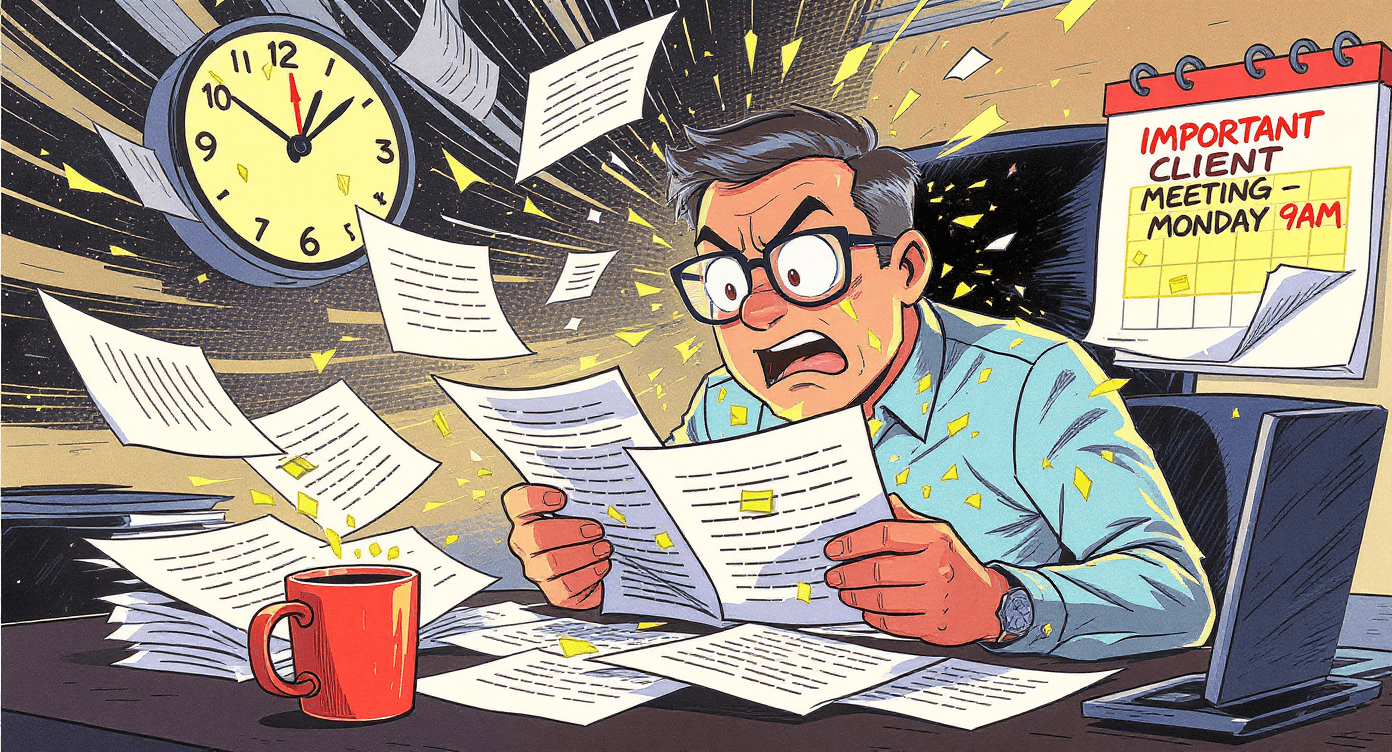
Ring any bells? Right, let's sort this mess out once and for all. And if you're completely new to AI document tools and feeling a bit lost, our [How to use AI: 4 simple ways beginners can start today] covers the fundamentals without making you feel like an idiot.
🧠 The AI tool automatically detects and highlights contradictions between different documents in your notebook, helping identify conflicting information sources.
🗒 What is NotebookLM?
NotebookLM is what happens when Google's boffins decide to solve the "I need to understand this document but I'd rather stick needles in my eyes than read it" problem that's plaguing every business owner on the planet.
It's officially an "AI-powered research assistant" - but that makes it sound about as exciting as a tax return. What it actually does is take your documents, properly understand them (not just scan for keywords like your intern would), and transform them into whatever format your brain can actually handle.
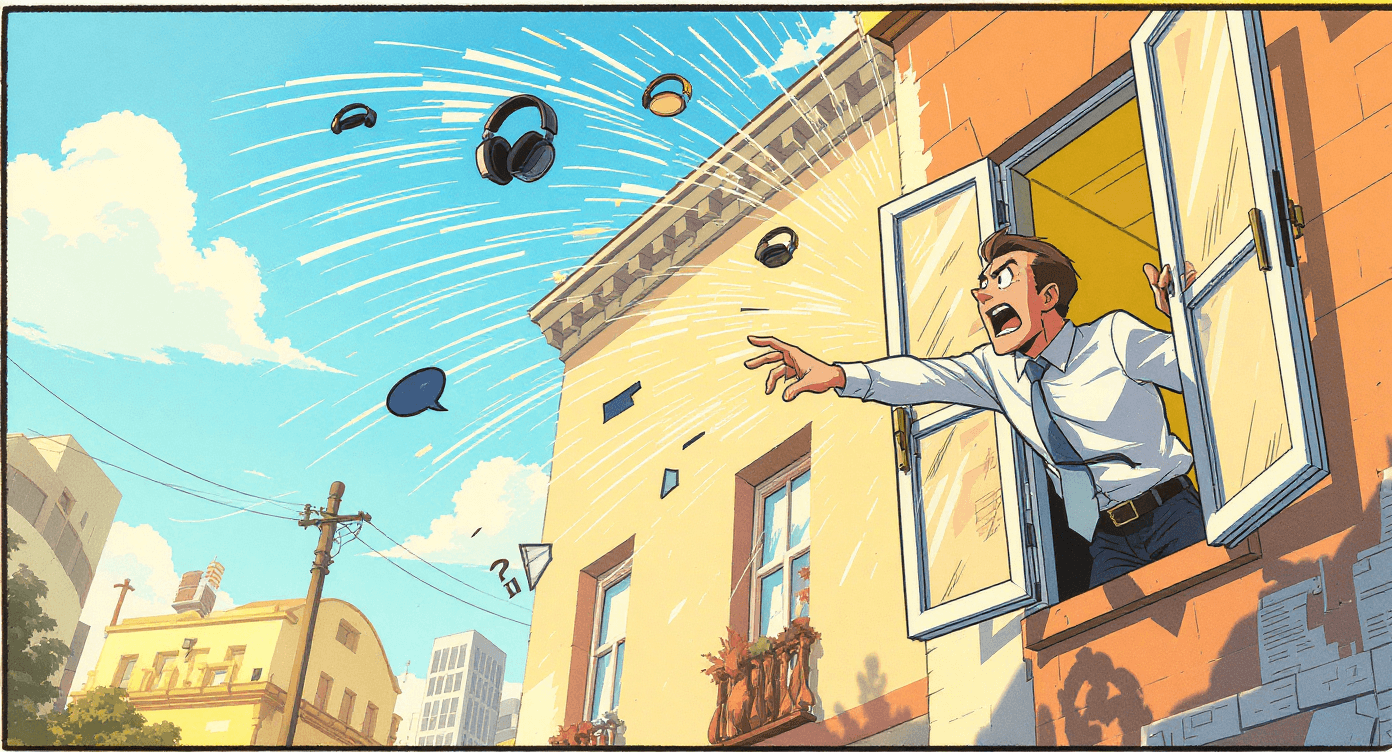
Here's what makes it different from every other AI tool promising to "revolutionise your workflow" before disappointing you:
It reads documents like a human, not a barcode scanner. Upload something complex and it understands context, connections, and what actually matters vs what's just there to justify someone's consulting fee.
It creates podcasts that don't make you want to throw your headphones out the window. Two AI hosts have actual conversations about your content. Not robotic text-to-speech that sounds like a GPS having an existential crisis.
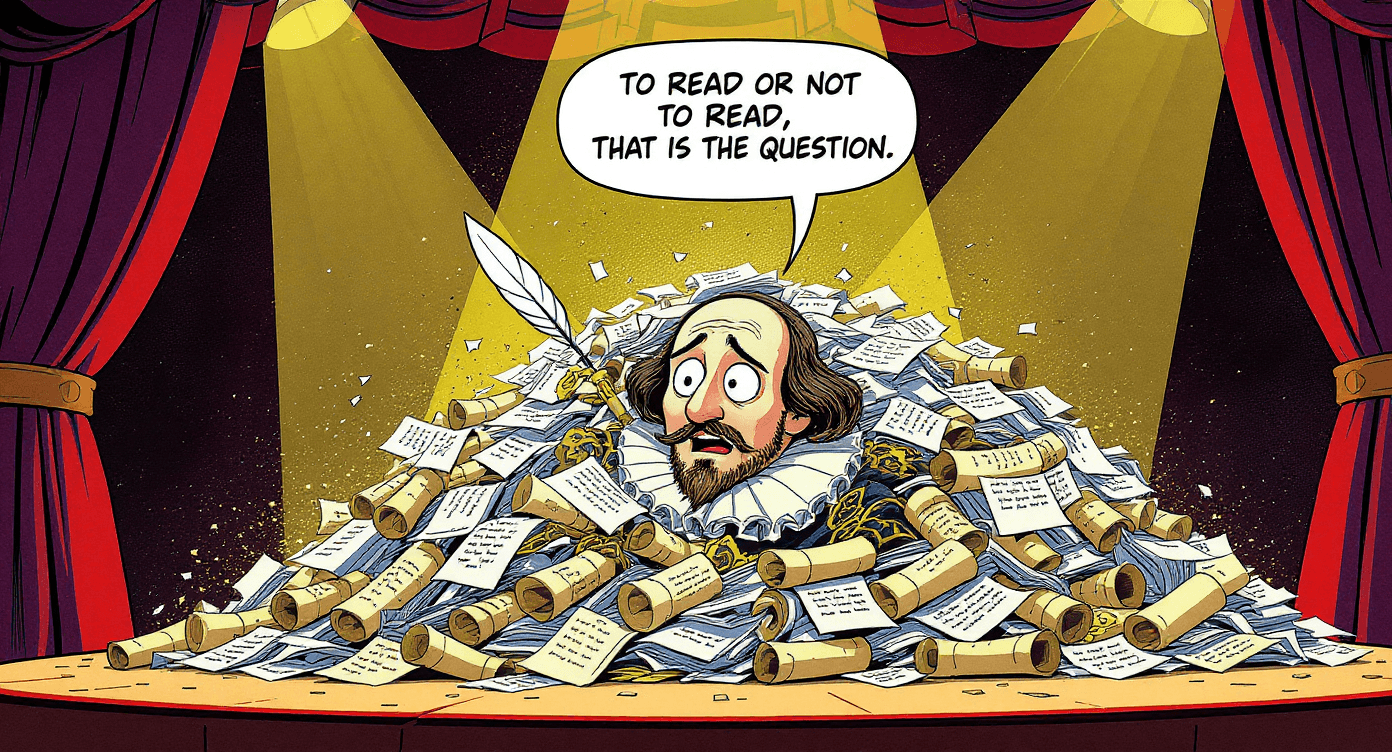
It handles more information than your brain can process in a lifetime. While ChatGPT chokes on anything longer than a Twitter thread, NotebookLM can process 25 million words per notebook. That's roughly the entire works of Shakespeare, but with more pie charts.
It doesn't make stuff up. Unlike early ChatGPT, which had a habit of confidently stating complete fiction, NotebookLM bases everything on your actual documents and tells you exactly where it found each bit of information.
It's completely free. Properly free. No "free until you actually want to use it properly" nonsense.
The podcast feature is so realistic that people forget it's AI until about 10 minutes in when they remember they're basically listening to robots discuss their boring work documents. It's properly mental.
🧠 NotebookLM can analyse handwritten notes and sketches uploaded as images, converting messy handwriting into searchable, organised digital content automatically.
🤭 Who Owns NotebookLM?
Look, this isn't some tech startup that'll vanish quicker than your weekend energy when the alarm goes off Monday morning. NotebookLM comes from Google Labs - essentially Google's "what if we just built mad scientist stuff for a living" department where clever people get actual salaries to turn impossible ideas into things that somehow work.
Why you should care: Unlike AI companies that fold quicker than a house of cards when the venture capital runs out, this has Google's unlimited budget behind it. When Google Labs builds something, it tends to stick around and get better, not vanish like that gym membership you bought in January.
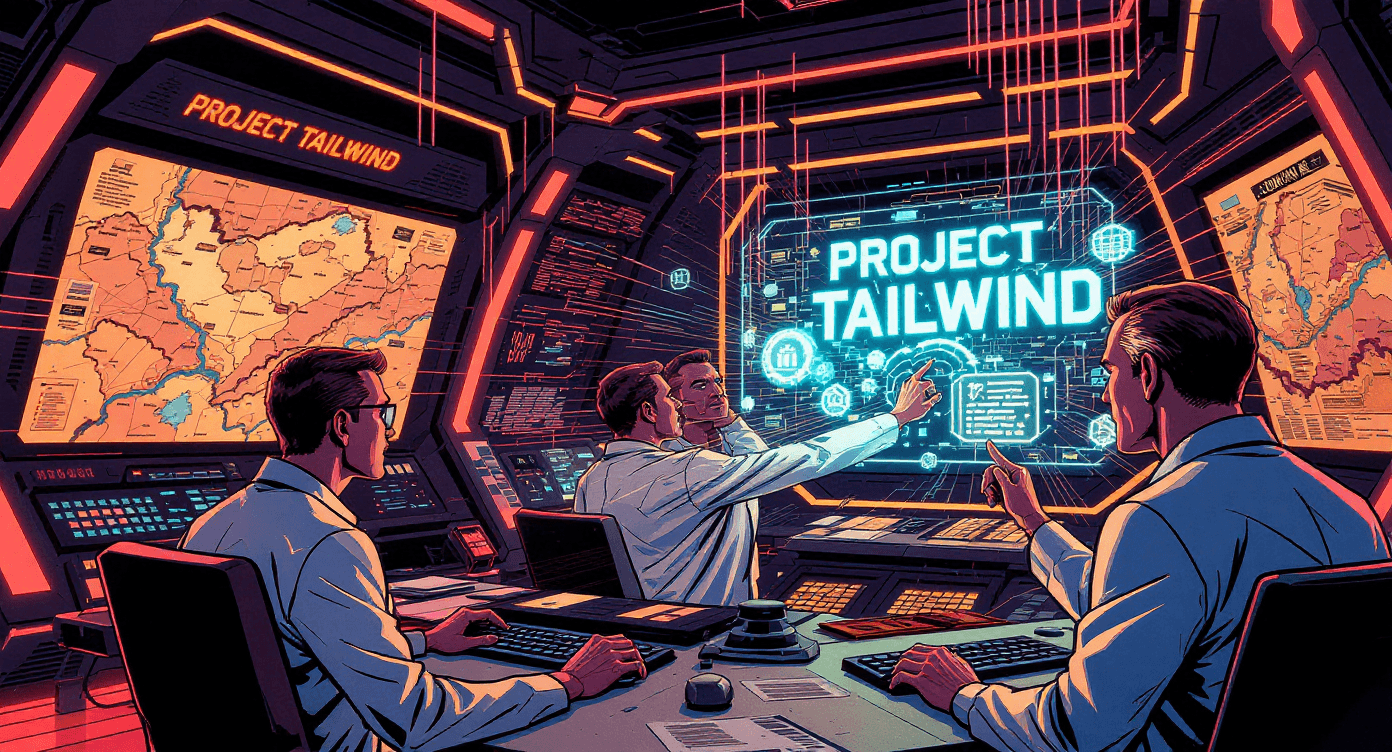
The backstory: Originally called "Project Tailwind" (because tech companies love naming things like secret military operations), it's been developed by Steven Johnson - Google's editorial director who spent 30 years dreaming of a tool that could make sense of information overload. The man's basically been preparing for this job his entire career.
Current status: Available everywhere Google services work, which is most places that aren't actively at war with the internet. Completely free, with a "NotebookLM Plus" option for businesses that need to process enough documents to deforest a small country.
👷 How NotebookLM Works
Right, I'm not going to bore you with technical explanations that sound like they were written by someone who's never spoken to a normal human being. Here's what NotebookLM actually does when you feed it your documents:
Upload your documents (PDFs, websites, YouTube videos, audio files - basically anything containing information that isn't carved in stone)
NotebookLM reads everything properly (understanding context and connections, not just highlighting random keywords like a particularly enthusiastic intern)
Choose your format (podcast, study guide, briefing doc, timeline - whatever stops you wanting to hide under your desk)
Get results that make you question reality (professional-quality understanding in minutes instead of the heat death of the universe)
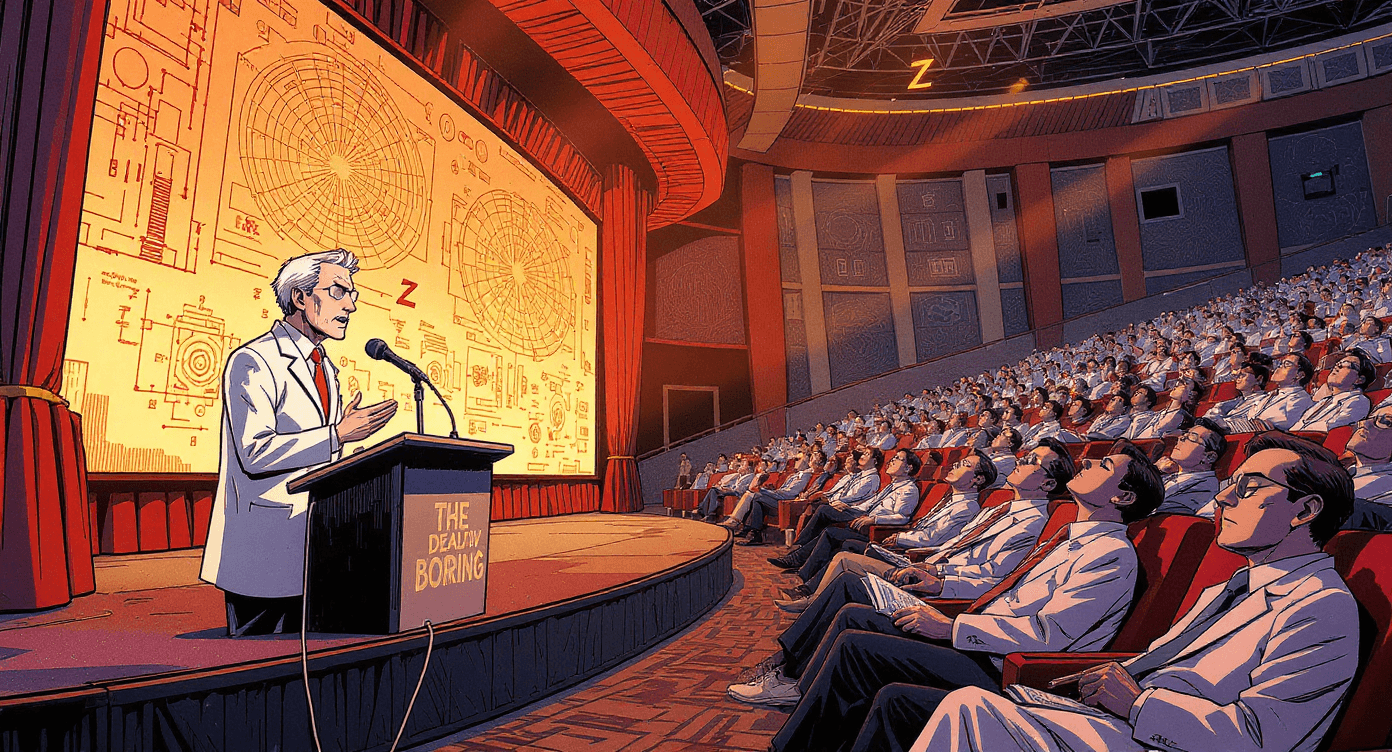
The clever bit: It only uses information from your uploaded documents, so it can't make up random facts about your business like that one colleague who's confidently wrong about everything.
Here's the weird part nobody talks about: the worse your original document situation, the more dramatically NotebookLM improves your life. Got a folder full of unread reports? Massive transformation. Already quite organised? Still helpful, but less "life-changing miracle" and more "useful efficiency boost."
💸 Meet Marcus's Document Revelation
Marcus runs a financial planning firm in Cardiff and was drowning in regulatory updates, market reports, and compliance documents. Every month brought new guidelines that needed understanding, summarising, and explaining to his team. He was spending entire weekends reading policy changes while his family wondered if he'd been replaced by a very boring robot.
Now he uploads everything to NotebookLM on Friday afternoon, generates a 25-minute podcast overview, and listens while doing the weekly shop. By the time he's arguing with the self-checkout about whether avocados are fruits or vegetables, he understands the regulatory changes better than when he used to sacrifice his weekends to the gods of compliance documentation.
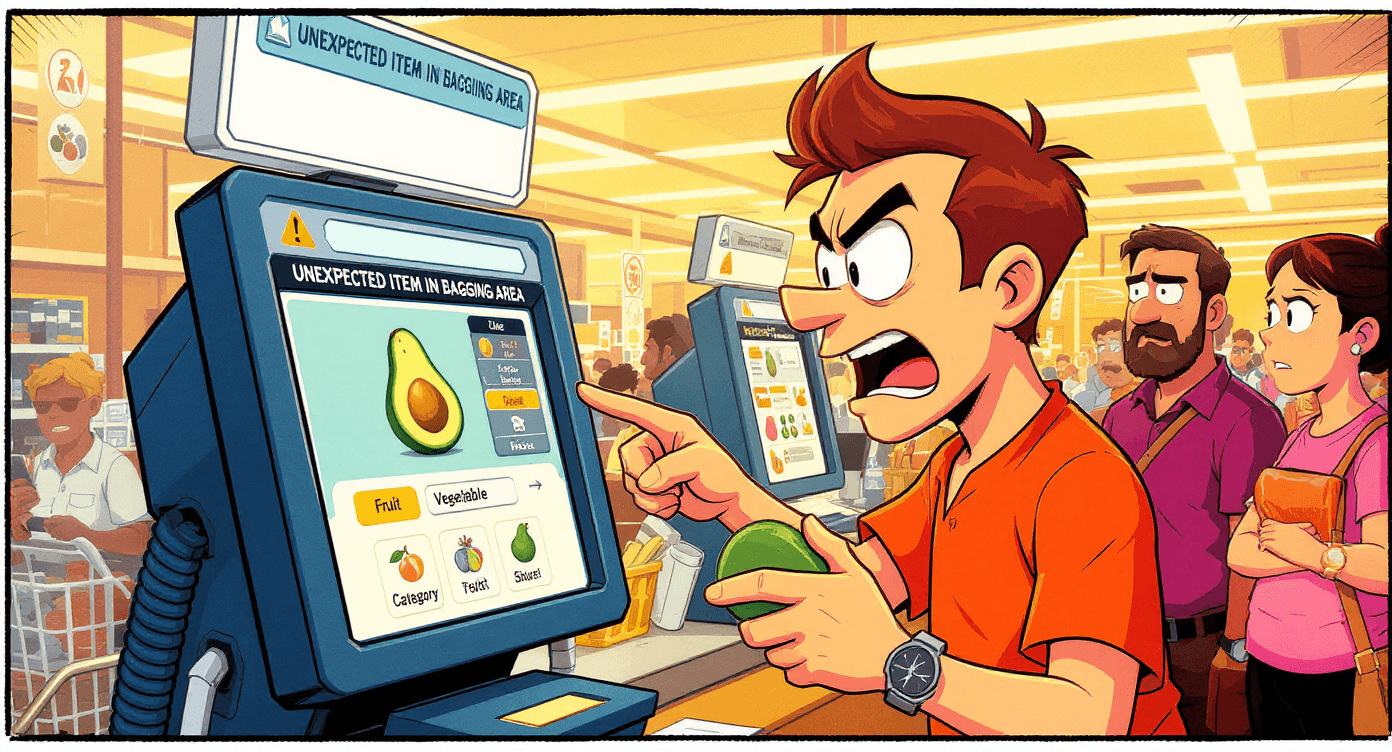
Time saved: 8 hours every weekend
Family relations: Significantly improved
Understanding level: Better than his previous method
Marcus's verdict: "It's like having a research assistant who actually reads things properly and doesn't drink all the office coffee"
📓 Where Can You Use NotebookLM?
Good news: unless you live somewhere that's banned Google entirely (and frankly, if you have, you've got bigger problems than document management), you can use NotebookLM.
It works basically everywhere Google services are welcome, which covers most of the civilised world and quite a few places that aren't. The only spots you might have trouble are countries where Google services are about as popular as a vegetarian option at a barbecue competition.
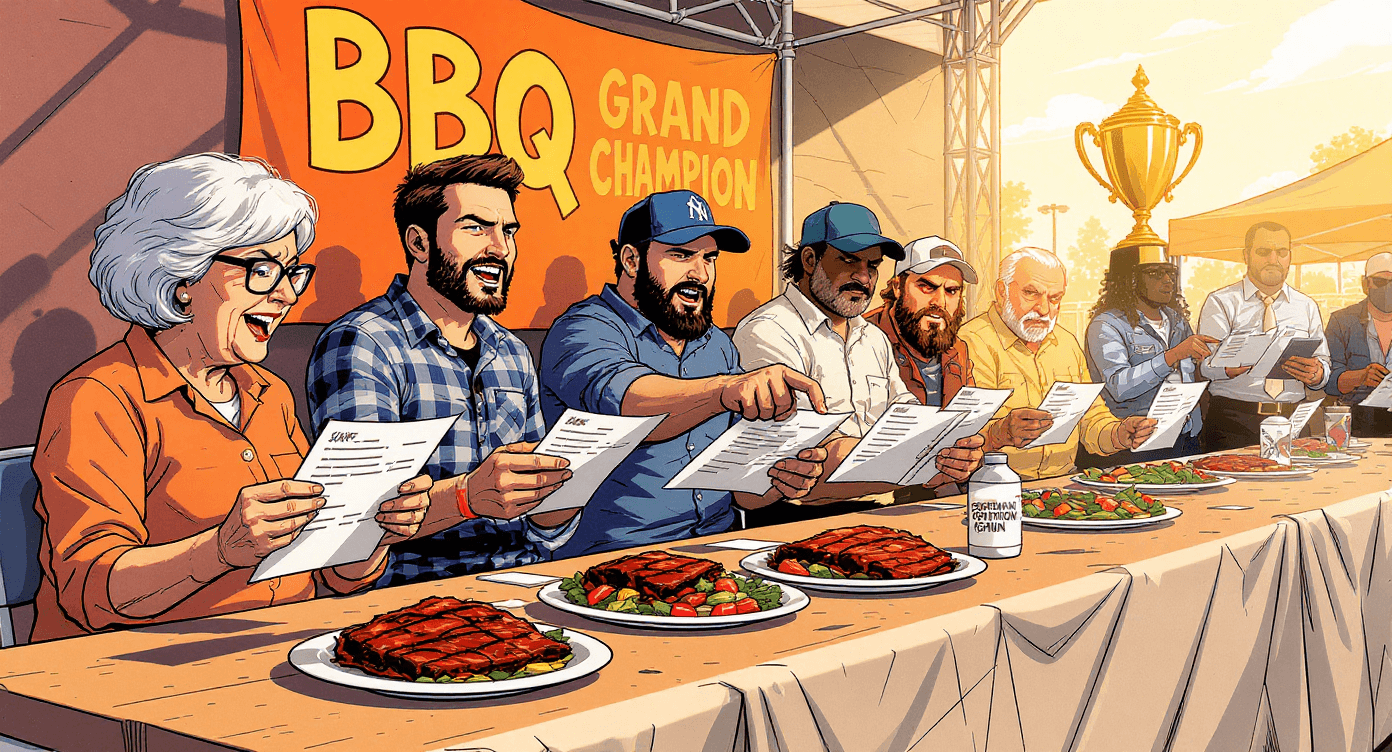
Free version: Available worldwide through notebooklm.google.com - just sign in with any Google account
NotebookLM Plus: For businesses that process more documents than a small government department
Language support: English obviously, but now supports 32+ languages including Spanish, French, German, and others (though the AI hosts might sound slightly less BBC Radio 4 in other languages)
🙊What NotebookLM Actually Does (The Useful Bits)
1. Audio Overviews (AKA The Miracle Feature)
Transforms your documents into podcast conversations between two AI hosts who sound like they genuinely understand what they're talking about. Instead of reading a 50-page report while slowly losing the will to live, you get a 15-minute engaging chat you can listen to while doing literally anything else.
The mental bit: You can now interrupt the hosts and ask questions. It's like having a personal tutor who's read everything and doesn't judge you for asking "what does that actually mean?" seventeen times.
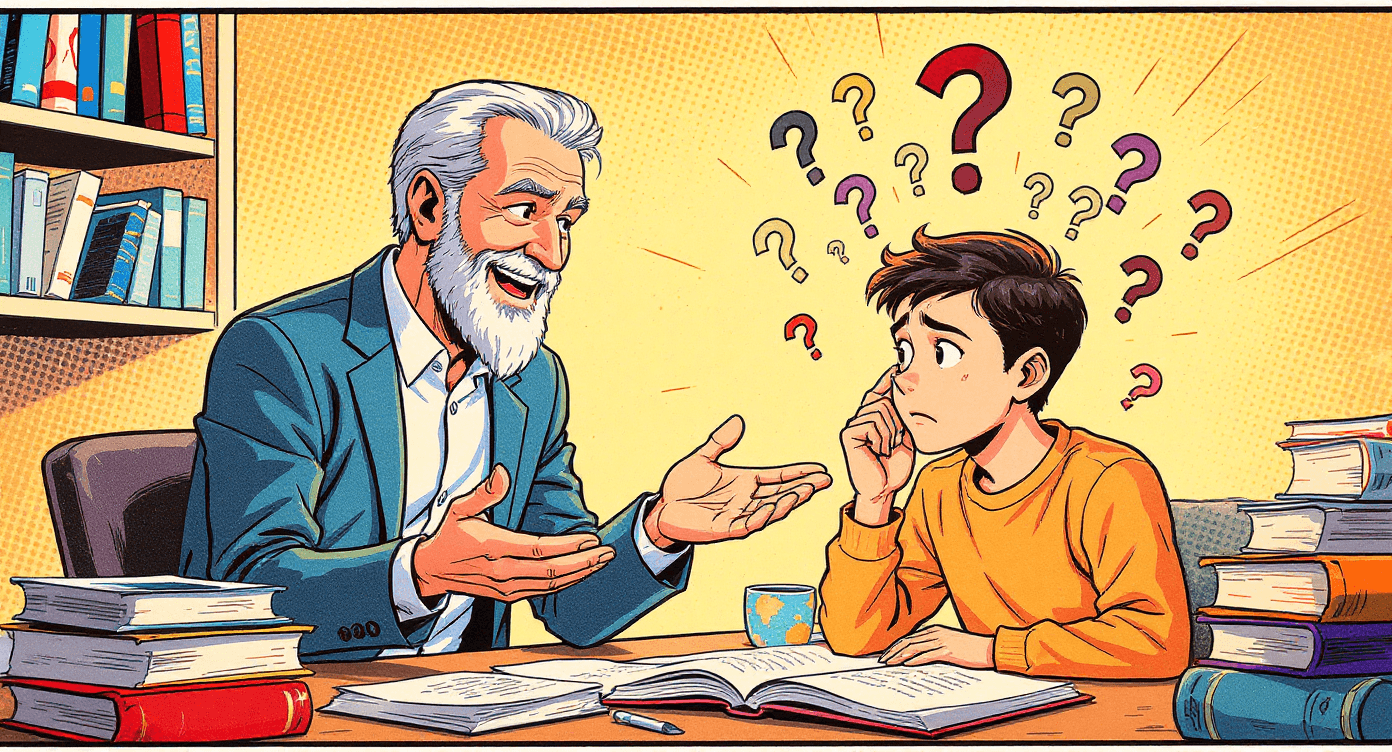
2. Study Guides That Don't Insult Your Intelligence
Takes your business documents and creates proper study materials - key concepts, important questions, structured learning paths. Like having that organised colleague who actually reads everything, but without them making you feel guilty about your own chaos.
3. Briefing Documents
Professional executive summaries that actually summarise the important bits, not just copy the first paragraph and call it a day. Perfect for when you need to look like you've read something important but had more pressing matters (like keeping your business running).
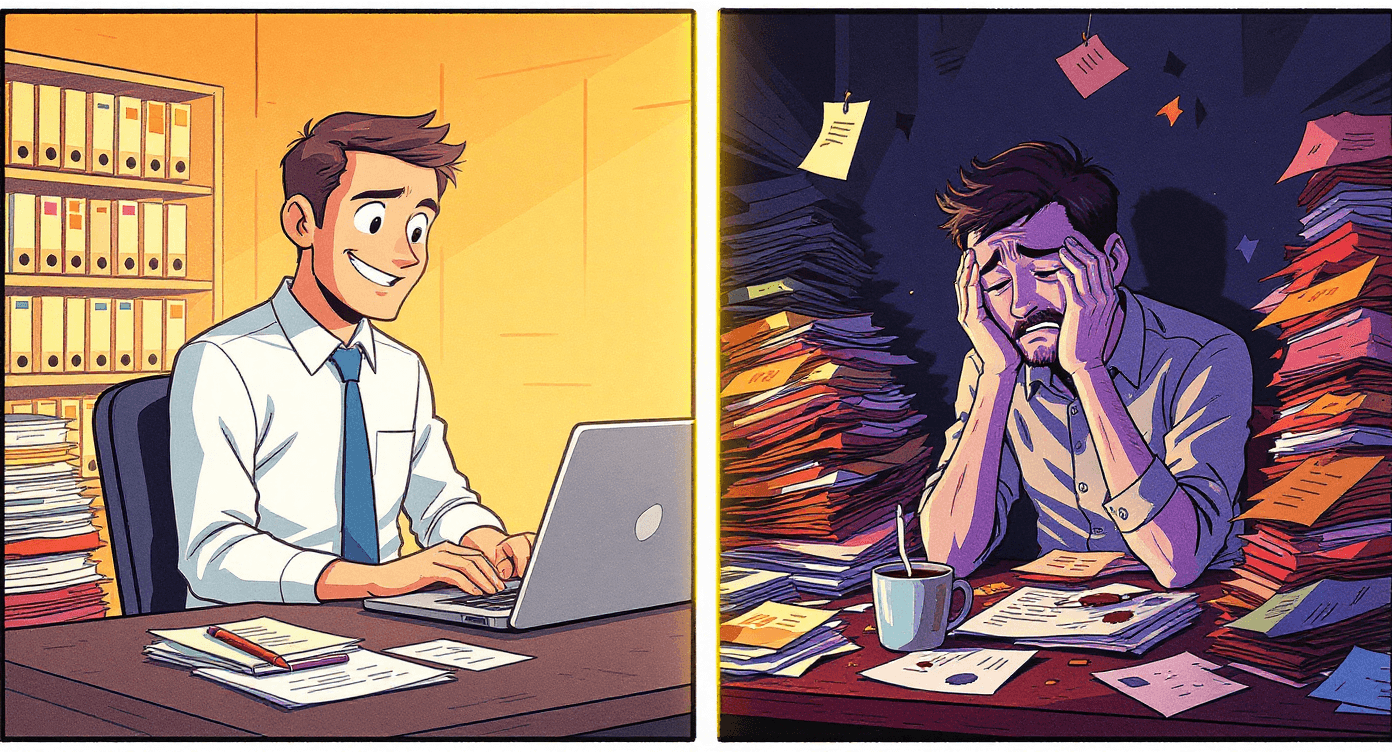
4. Interactive Q&A That Actually Answers
Ask specific questions about your documents and get answers that include citations showing exactly where the information came from. It's like Google search, but for your own stuff, and without the sponsored results trying to sell you something irrelevant.
5. Custom Content Creation
Need a proposal, analysis, or report based on your uploaded documents? NotebookLM creates it without the usual AI habit of wandering off into creative fiction. Everything stays grounded in your actual sources.
🏅Getting Started: Your First Document Victory
Stop Everything and Try This: Find that report you've been pretending doesn't exist on your desktop. The one that's been giving you mild anxiety every time you see the filename.
Go to notebooklm.google.com, drag it in, and hit the magic "Generate" button. Set a timer for 15 minutes and prepare to question everything you thought you knew about consuming business information.
Finished listening? Mental, isn't it? Here's how to turn this from a party trick into your secret business weapon:
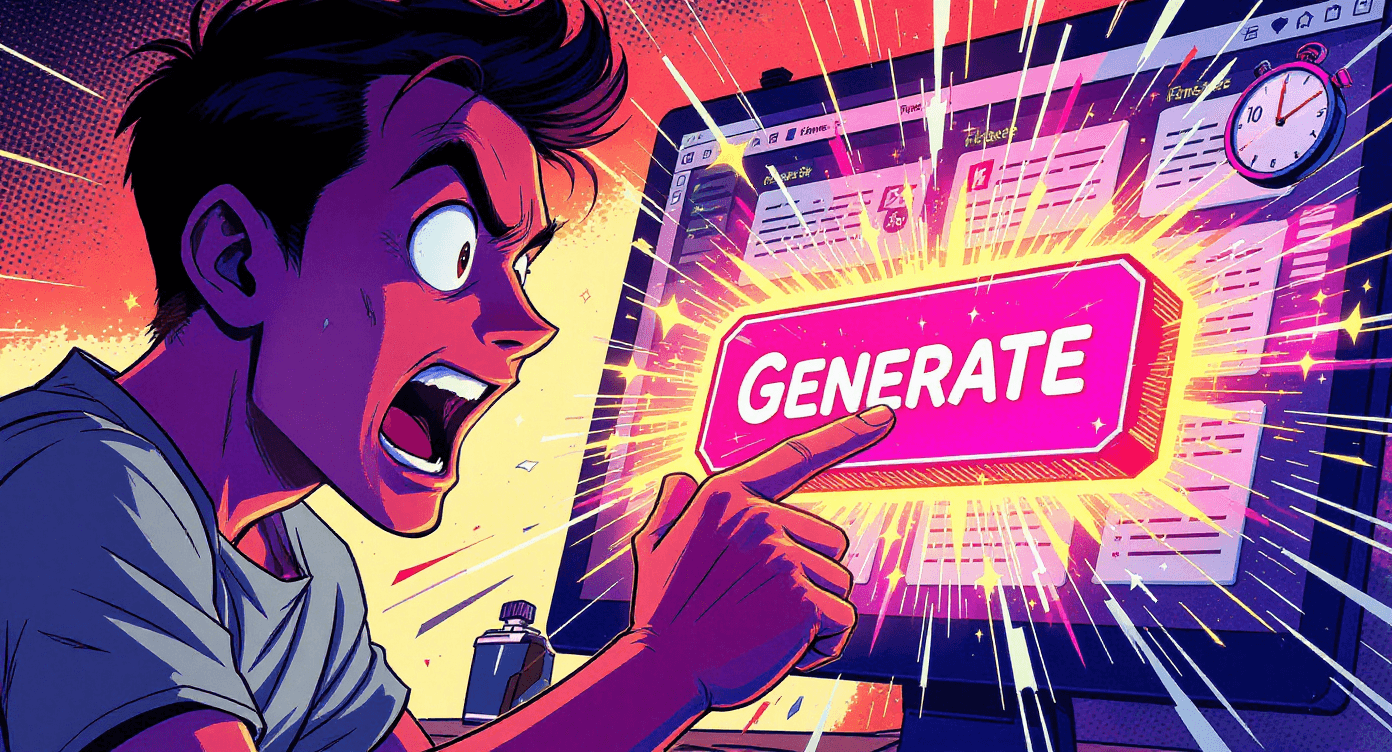
The "Just Make This Work" Method
Go to notebooklm.google.com and sign in (same Google account you use for everything else)
Create a notebook with a name that won't embarrass you if your team sees it
Upload your documents - drag, drop, paste URLs, whatever works
Generate an Audio Overview - click the button and wait for magic to happen
Ask it questions - test the chat feature with "What are the main risks?" or "Summarise the financial bits"
Pro tip: Upload multiple related documents at once. NotebookLM finds connections between them that you probably would have missed while drowning in information overload.
💼Real Business Wins (Actual Examples)
🧑⚖ Tom's Legal Document Nightmare
Tom runs a property development company in Leeds. His solicitor sends him contracts that look like they were written by someone who gets paid by the word. One 67-page lease agreement was so impenetrable that Tom was genuinely considering a career change.
He uploaded it to NotebookLM, generated a briefing doc, and finally understood what he was actually agreeing to. Turns out there were three clauses that could have cost him £50,000 if he'd signed without properly understanding them.
Result: Saved a five-figure mistake, now actually reads legal documents (via AI summaries)
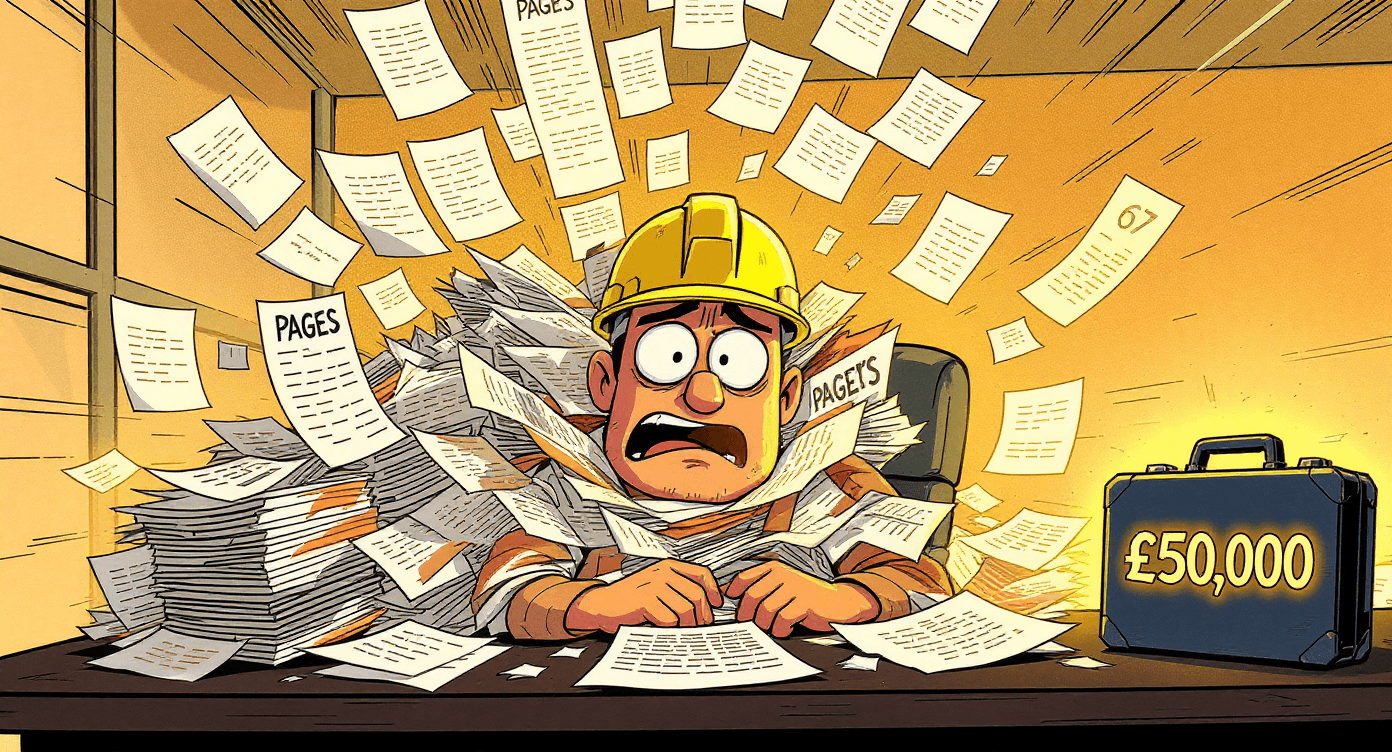
📈 Rachel's Research Revolution
Rachel runs a marketing consultancy that specialises in healthcare companies. Clients expect her to understand complex medical research, regulatory changes, and market trends. Previously, she spent entire days trying to make sense of academic papers written by people who apparently hate clear communication.
Now she uploads research papers, regulatory documents, and market reports into NotebookLM notebooks. Gets comprehensive understanding in podcast format while walking her dog.
Result: Better insights for clients, significantly less time spent wanting to hide under her desk

🤝 Mike's Meeting Prep Transformation
Mike's a business consultant who regularly walks into client meetings with 3-4 different reports to discuss. Used to spend the train journey frantically skimming documents and hoping nobody would ask detailed questions about page 47.
Now uploads everything the night before, listens to the audio overview during his commute, arrives actually prepared instead of just hoping for the best.
Result: Clients think he's more thorough, he's actually more confident, everybody wins
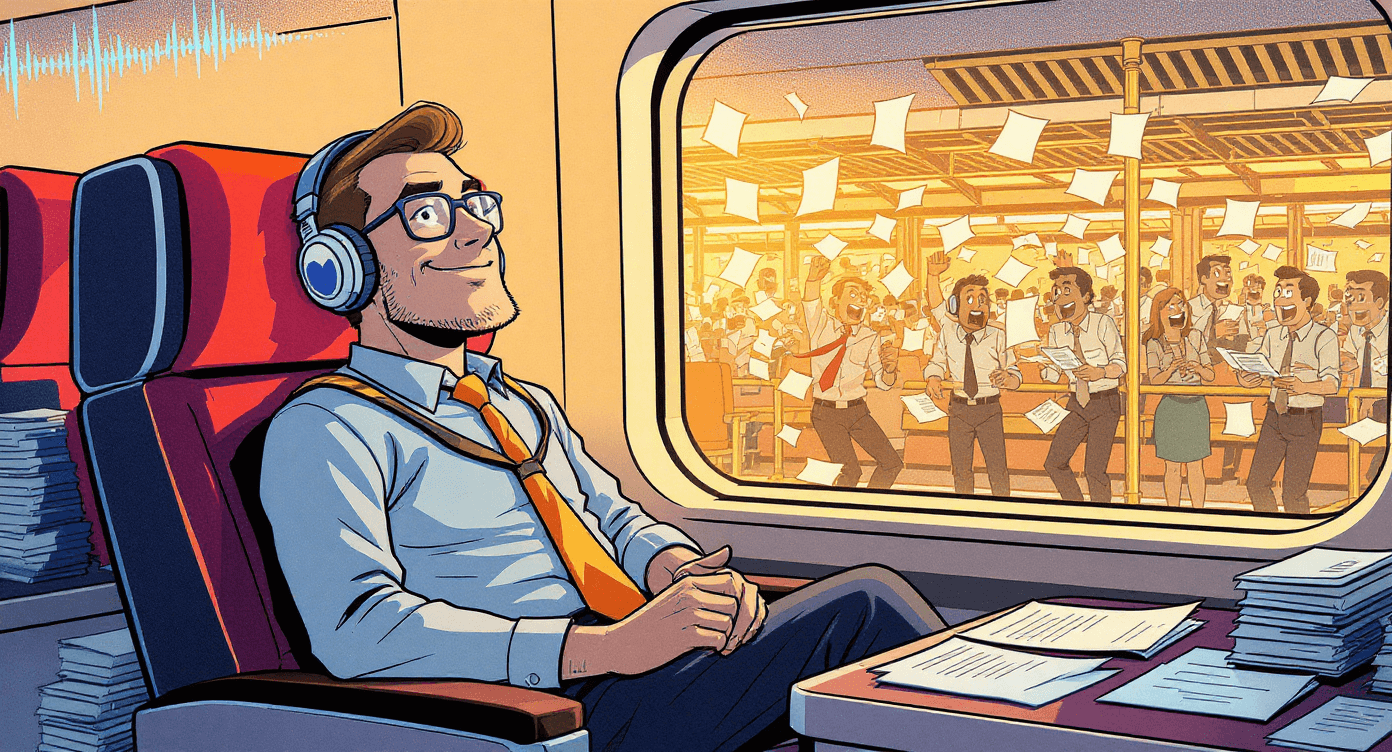
🏆 The Document Processing Olympics
NotebookLM vs ChatGPT: Think heavyweight boxer vs lightweight - ChatGPT taps out at around 64,000 words while NotebookLM casually processes 25 million. It's like comparing a moped to a freight train when it comes to document handling.
NotebookLM vs Manual Reading: One creates BBC-quality podcasts in minutes, the other involves you slowly losing your sanity while highlighting the same sentence three times because you weren't paying attention.
NotebookLM vs Expensive Consultants: NotebookLM costs nothing and works weekends. Consultants cost everything and send invoices for thinking about your problems.
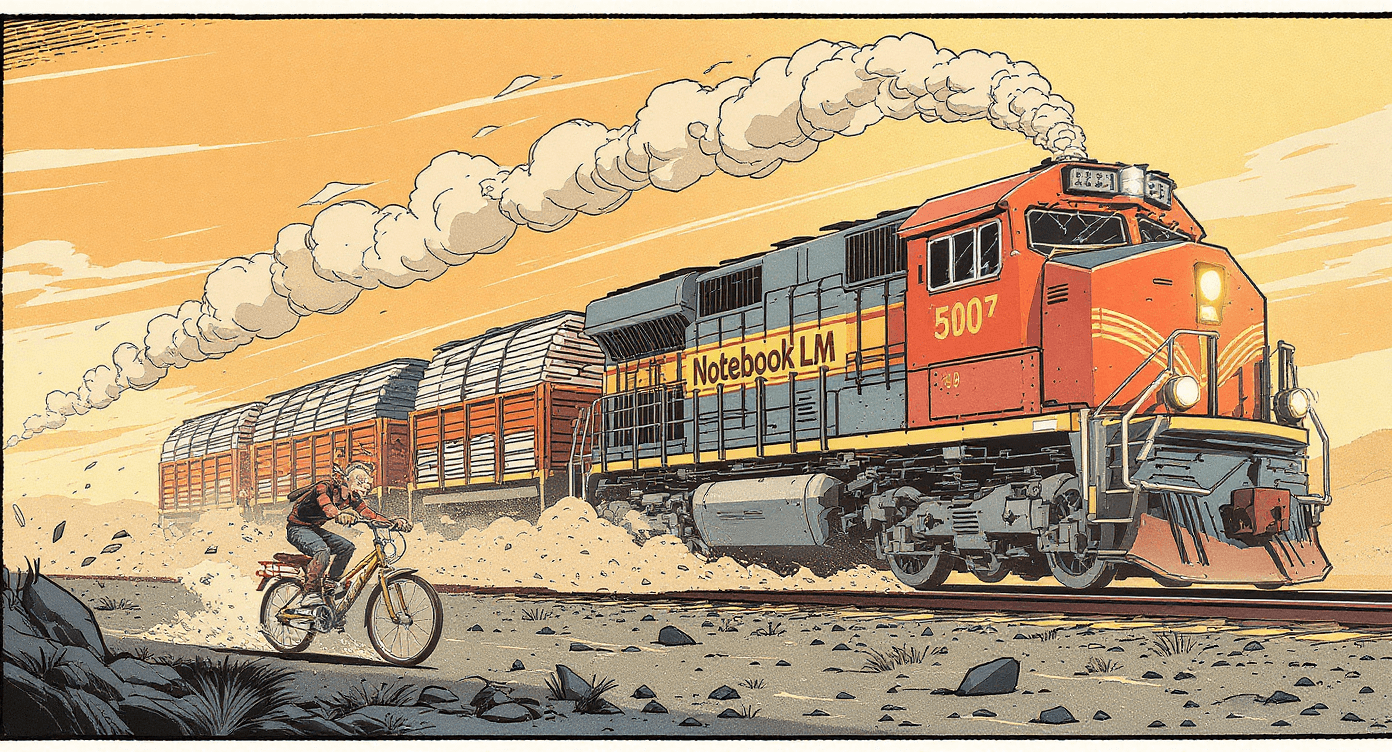
❓The Questions Everyone's Actually Thinking
"This seems too good to be true. What's the catch?" The catch is that Google wants you to fall in love with their ecosystem and never leave. Currently it's completely free because they're in the "make everyone addicted" phase of their master plan.
"Will it understand my industry's weird documents?" If your documents contain words and aren't written in ancient hieroglyphics, it'll understand them. It's processed everything from medical research to financial reports to government policy papers without breaking a sweat.
"Can my entire team listen to the same podcast?" Absolutely. Share the audio file like you would any other. Just don't be surprised when your Monday meetings become more informed than they've ever been.
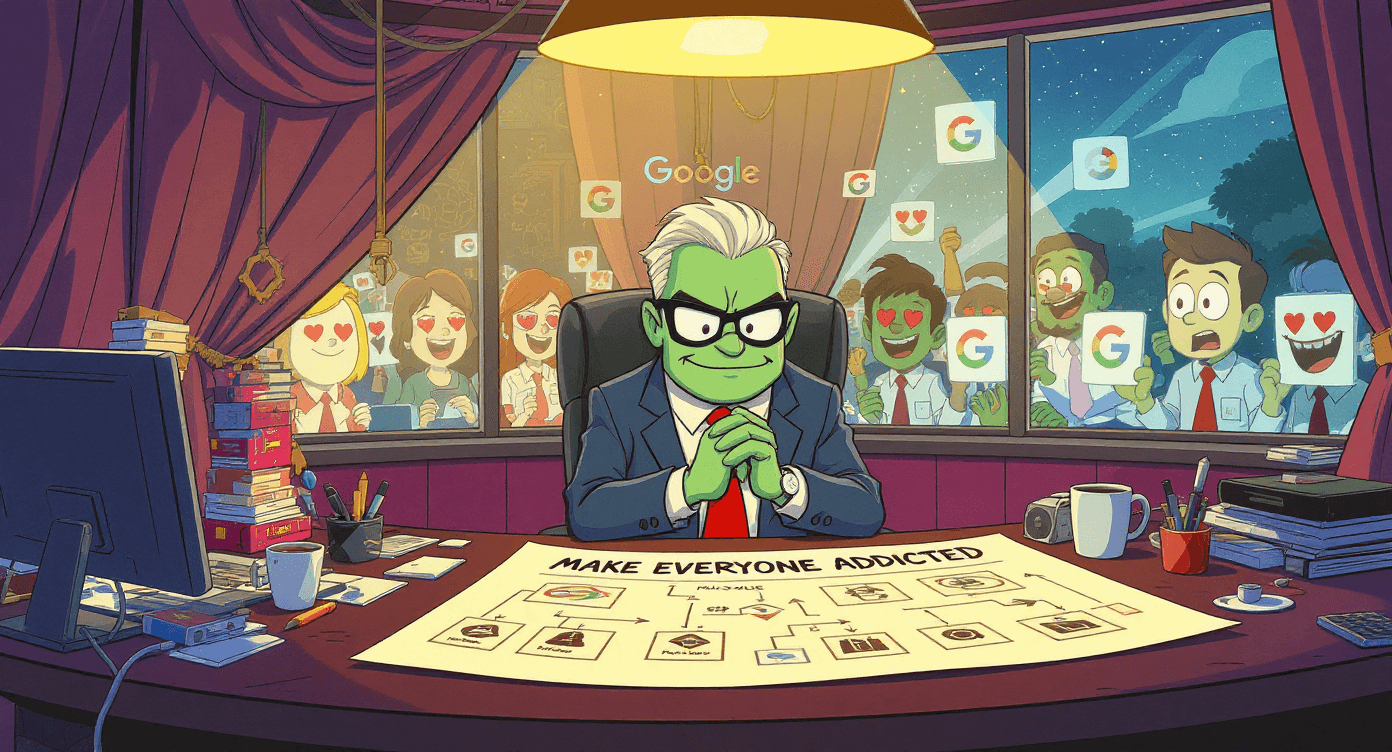
"What happens to my confidential documents?" Google states they don't use uploads to train NotebookLM. Your documents stay private to your account. Though if you're dealing with state secrets, maybe don't upload them to any cloud service.
"Does it work on my ancient laptop?" Works in any web browser that can handle modern websites. If your laptop can run YouTube, it can run NotebookLM.
📅 Your 10-Day Document Mastery Challenge
Days 1-3: Set up account, upload familiar documents, try different features
Days 4-6: Use for actual work - meeting prep, document analysis, report understanding
Days 7-10: Integrate into regular workflow, train team members, measure time savings
Success metric: You should be processing information 5x faster and actually understanding it better than your previous method of skimming and hoping.
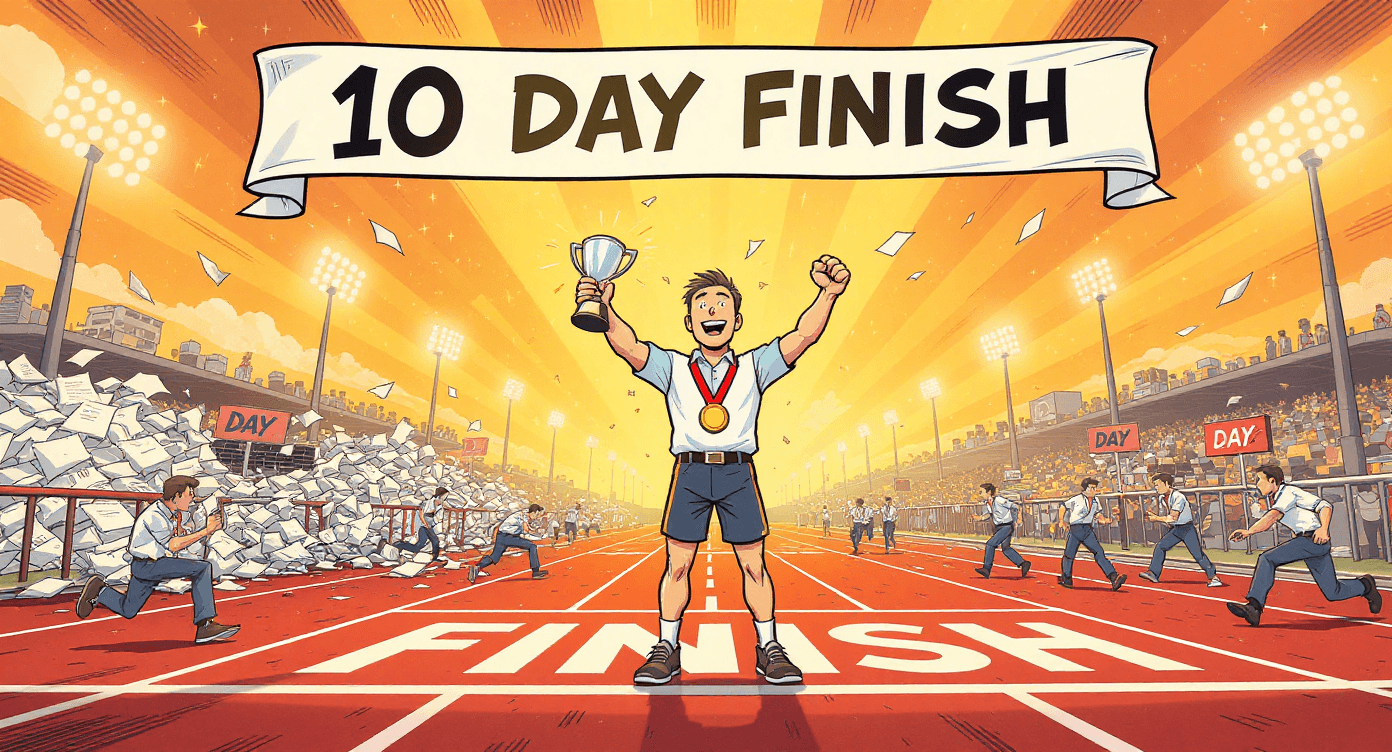
👍 Let's Be Brutally Honest About What This Actually Does
NotebookLM is brilliant at:
Turning mind-numbing documents into engaging audio you'll actually consume
Finding connections between information sources that you'd miss while drowning in paperwork
Making you look well-informed in meetings without sacrificing your weekends to document reading
Processing amounts of information that would take you weeks to get through manually
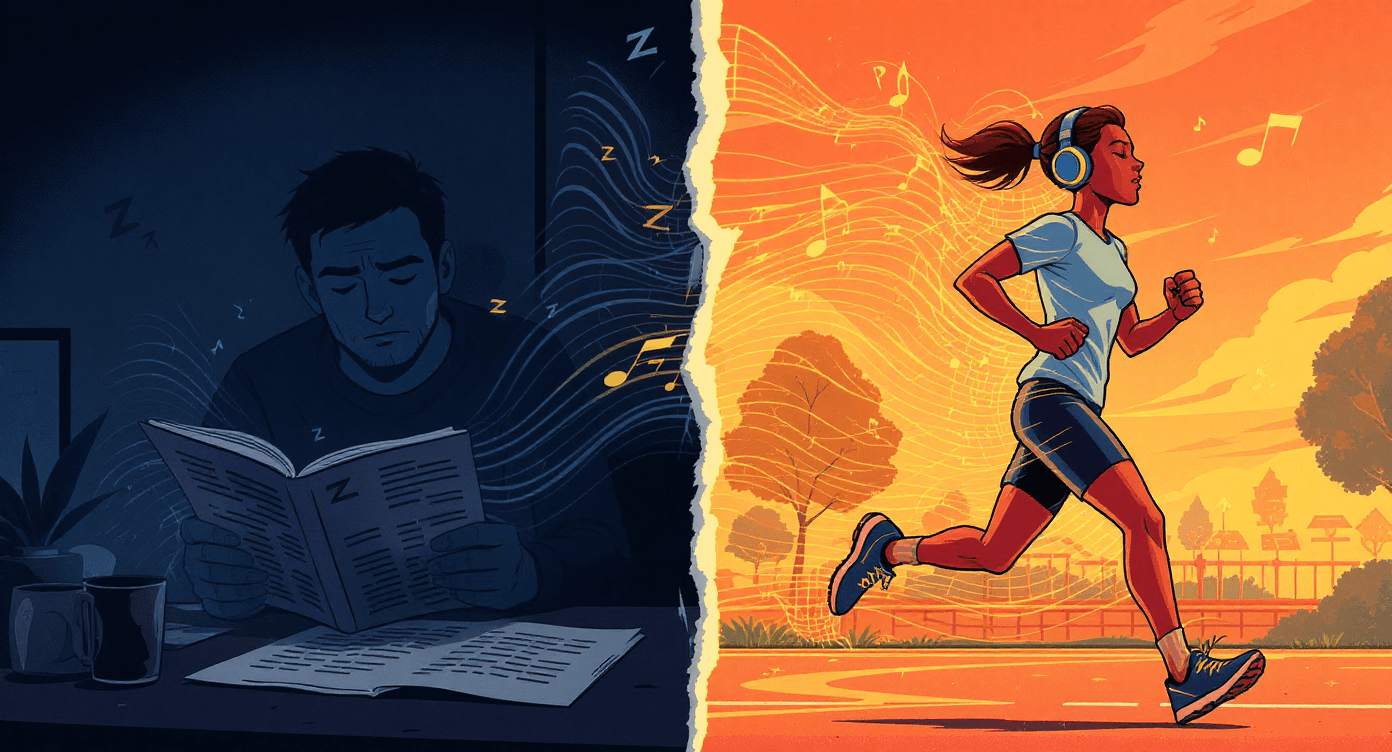
NotebookLM is rubbish at:
Making strategic business decisions for you (that's still your job, sorry)
Turning complete gibberish into genius insights (garbage in, garbage out applies)
Replacing domain expertise you need to interpret what the information actually means
Making you an instant expert on topics you know nothing about
Bottom line: You still need to ask intelligent questions and understand your business. But now you can process information at superhuman speed while your competitors are still printing documents to read manually.
🛟 Stop Drowning in Documents
Dave from our opening story now processes client reports in a fraction of the time, understands them better, and actually enjoys the strategic work instead of dreading the information processing part. His team is better informed, his analysis is sharper, and he's stopped having nightmares about 73-page documents.
Your choice: Keep struggling with document overload while your competitors discover tools that give them an information processing superpower, or spend 20 minutes this afternoon setting up NotebookLM and joining millions of people who've discovered that staying informed doesn't have to involve slowly losing your sanity.
The information revolution isn't coming - it's here, it's free, and your competitors who figure it out first get the advantage.
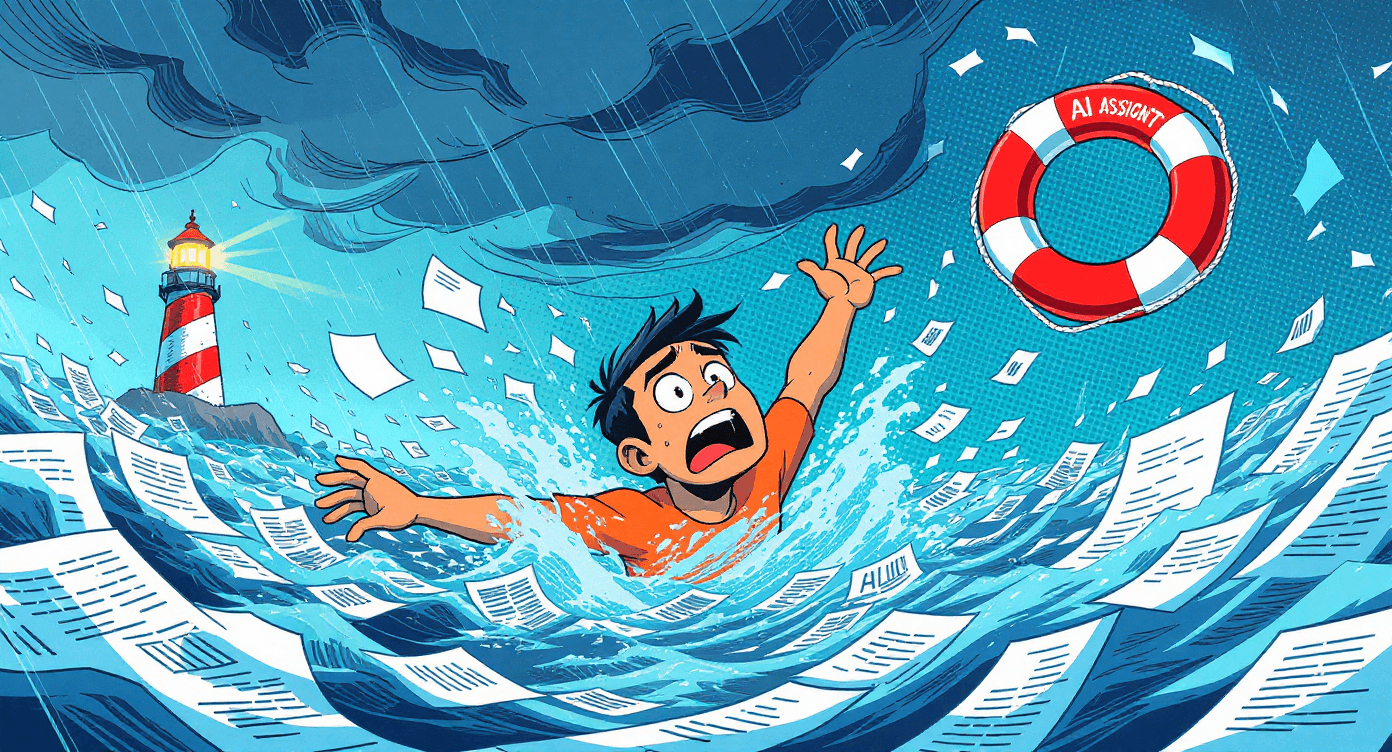
Want more AI tools that actually solve real problems? Our 7 Beginner-Friendly AI Tools That Actually Make Life Easier covers the ones that matter without the Silicon Valley bullshit.)
Quick Start: Go to NotebookLM, upload that document you've been avoiding, generate an audio overview. Takes less time than making a proper cup of tea.
📎 This guide is part of SimplifyAI's mission to make AI tools useful for people who have actual work to do. No jargon, no hype, just tools that solve real problems.
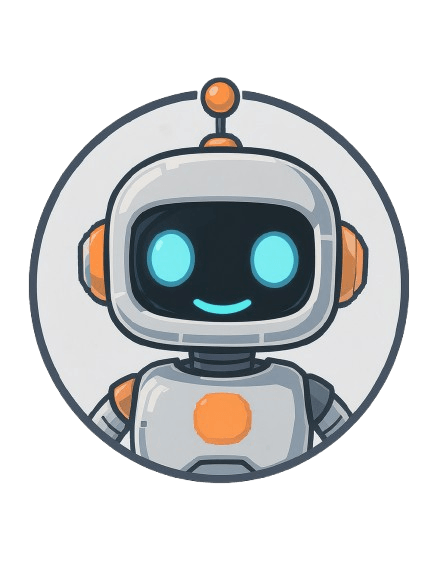
Simplify AI
Making AI make sense -- one prompt at a time
Declaration
Some links on this site are affiliate links.
I may earn a small commission, but it doesn't
cost you anything extra.
I only recommend tools i trust
Thank you for your support
Socials
Location
Based in Mansfield, Nottinghamshire
Simplifying AI for beginners, no matter
where you're starting from.
All Rights Reserved.