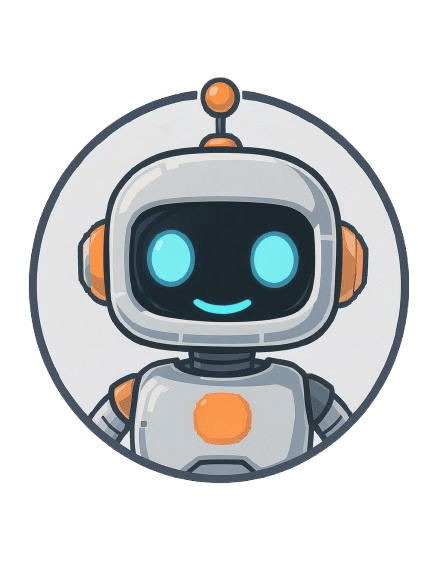
How to Write Your First AI Prompt (Even If You're Clueless)
Estimated read time: 6 minutes
✅ You've heard the hype.
AI is going to change everything
So you fire up ChatGPT or Claude, stare at that intimidating blank box, and... freeze.
"Write a thing about the thing" seems embarrassingly basic. "Generate optimal content leveraging synergistic paradigms" sounds like you've swallowed a corporate buzzword dictionary.
The truth? Most people's first AI prompt is about as useful as asking Siri to "make my life better." You get back a confused digital shrug and wonder if you're just not smart enough for this whole AI revolution.
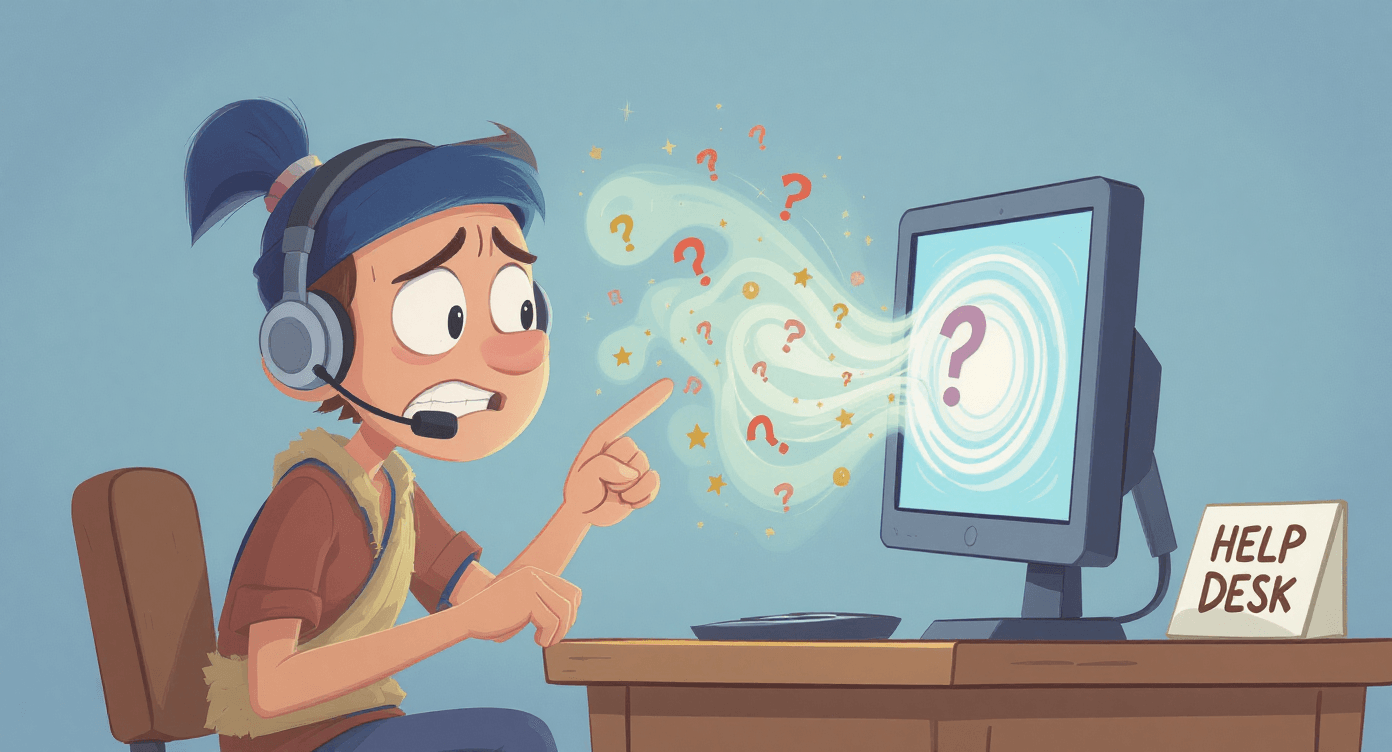
Spoiler alert: You are. You just need to learn how to have a proper conversation with a very literal (but helpful) digital assistant.
In this guide, you'll discover:
The embarrassingly simple formula that turns rubbish prompts into gold
Real examples of prompts that actually work (and the disasters that don't)
Why your first attempt probably went wrong (and how to fix it in 30 seconds)
The one secret that transforms you from AI-anxious to prompt-confident
Ready to stop feeling like a digital dunce? Let's turn you into an AI whisperer.
New to AI completely? Start with our What is AI guide to understand the basics before diving into prompting techniques.
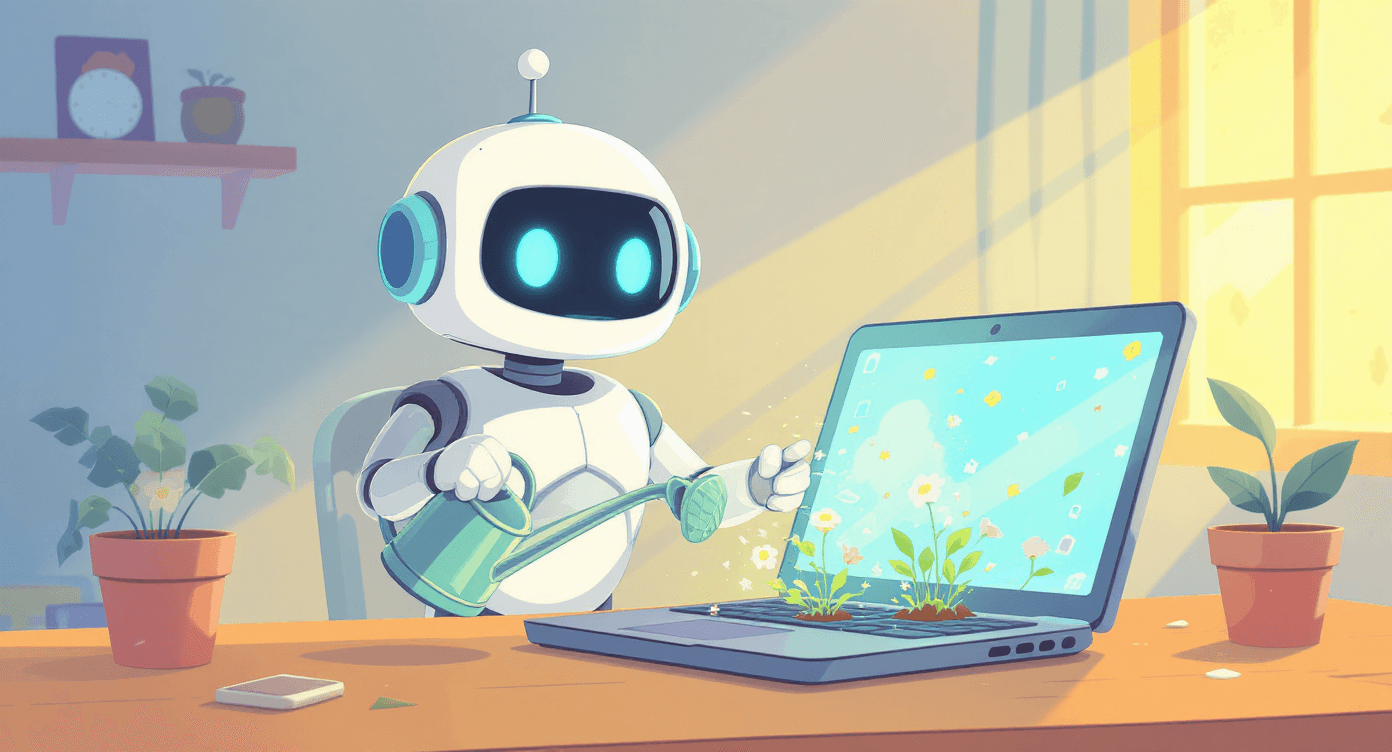
❌ Why Your First AI Prompt Probably Failed (And It's Not Your Fault)
Here's what actually happened: You treated AI like Google.
What you typed: "Write something good"
What AI heard: "Create unspecified content of undefined quality for unknown purposes"
What you got: Generic word soup that helps nobody
The brutal truth? AI is like hiring the world's most capable intern who follows instructions to the letter. Give vague directions, get vague results. It's not being difficult - it's being precise.
Understanding How to Use AI: 4 Simple Ways helps explain why clear communication with AI tools is so crucial for getting useful results.
Research from OpenAI shows that 73% of users get significantly better results after learning basic prompting techniques - yet most people never learn them.
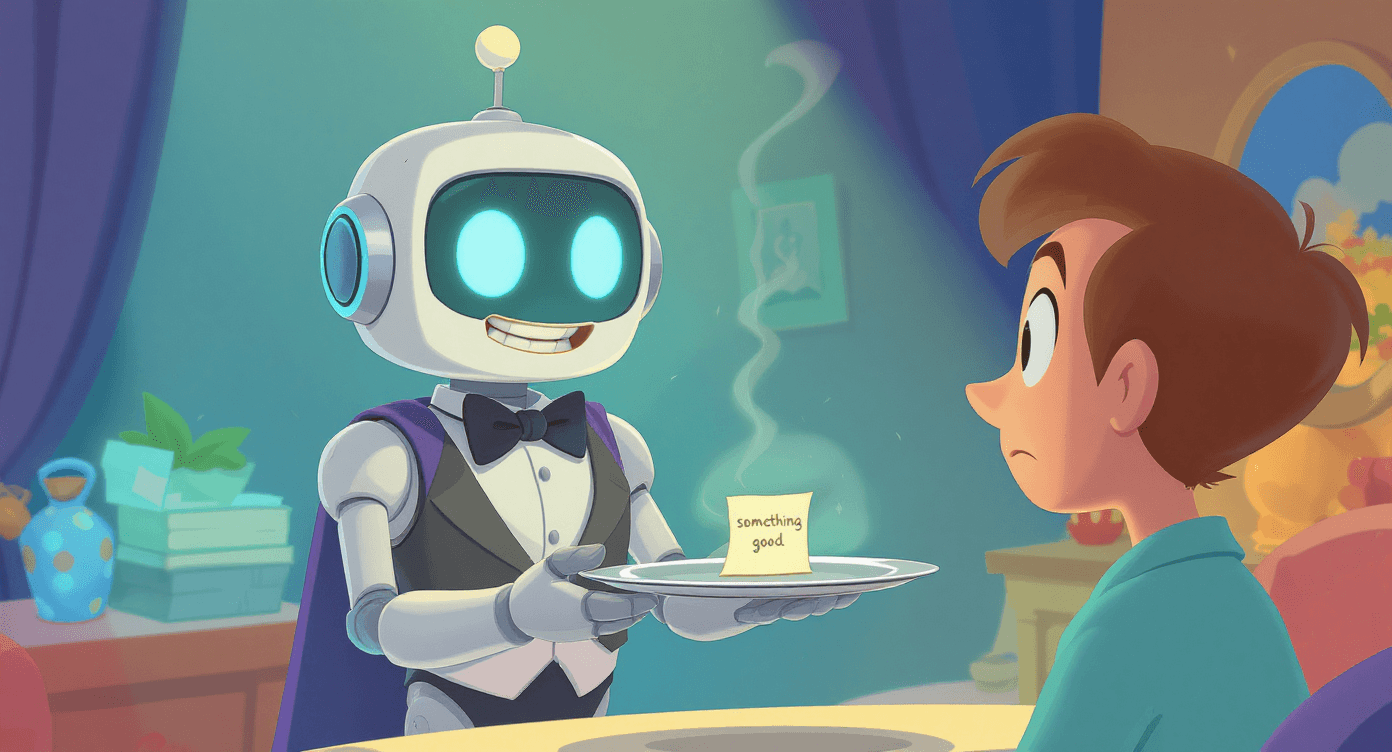
📈 Research shows that adding just one specific detail to your AI prompt improves output quality by an average of 35%.
🏆 The Hall of Fame of Prompt Disasters
💩 The "Make It Good" Disaster:
Prompt: "Write a good marketing email"
Result: "Subject: Marketing Email. Dear Valued Customer, We hope this email finds you well..." (AI defaults to the most generic corporate nonsense known to humanity)
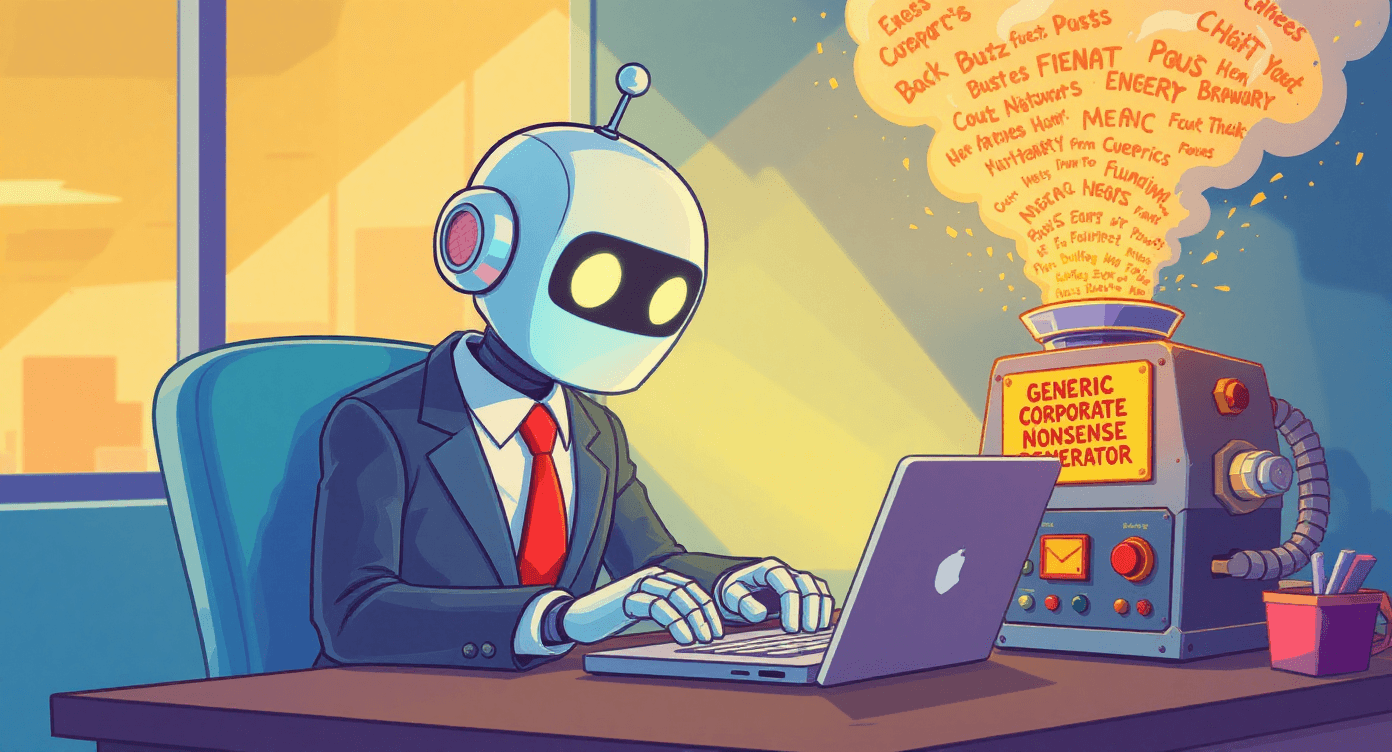
🔮 The Mind Reader Attempt:
Prompt: "Help me with my presentation"
Result: AI asks 47 follow-up questions because it doesn't know if you're pitching to investors, teaching 5-year-olds, or defending your PhD thesis

🤯 The Perfectionist Paralysis:
Prompt: "Create the ultimate comprehensive guide to social media marketing with all the best practices and cutting-edge strategies"
Result: A 15,000-word monster that covers everything from MySpace to TikTok trends from 2019
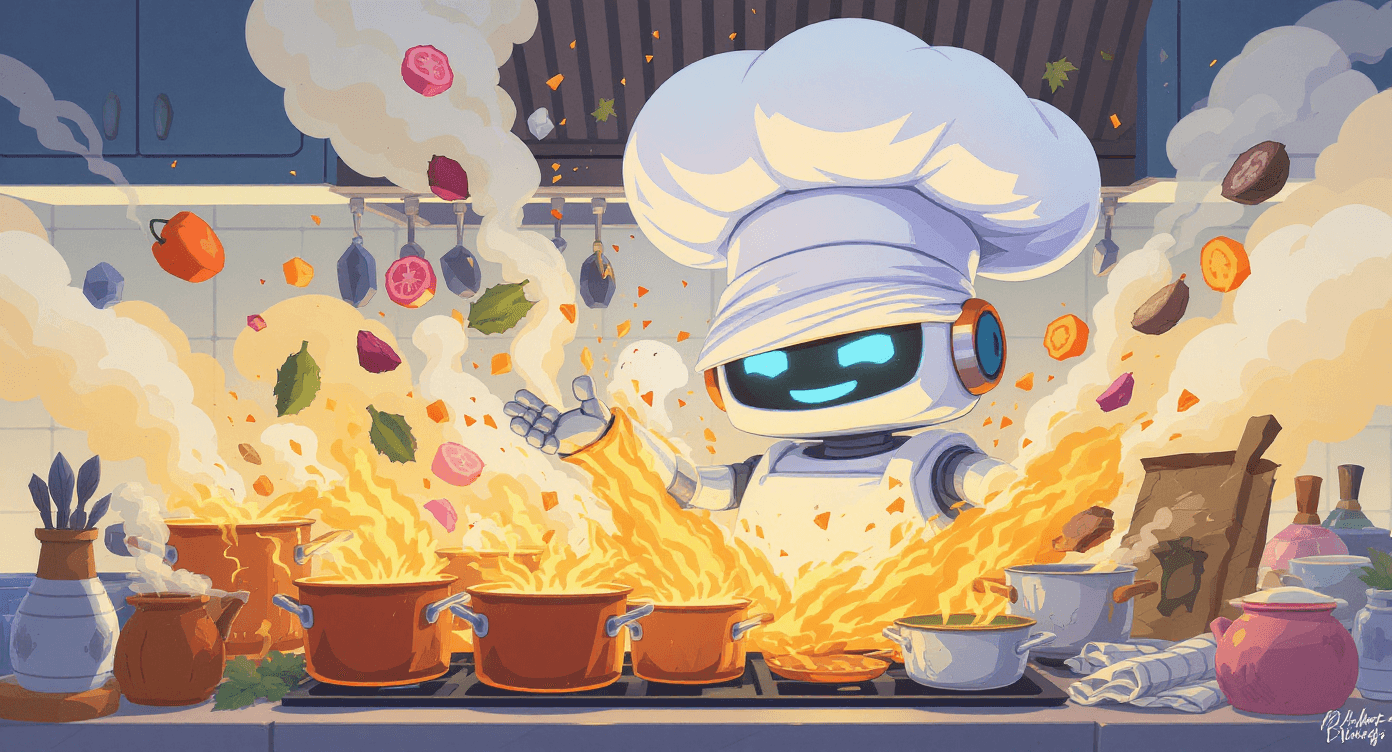
💥 The Assumption Catastrophe:
Prompt: "Write my Monday morning email"
Result: "Dear Monday, Thank you for being a day of the week..." (AI thought you were literally writing TO Monday morning)
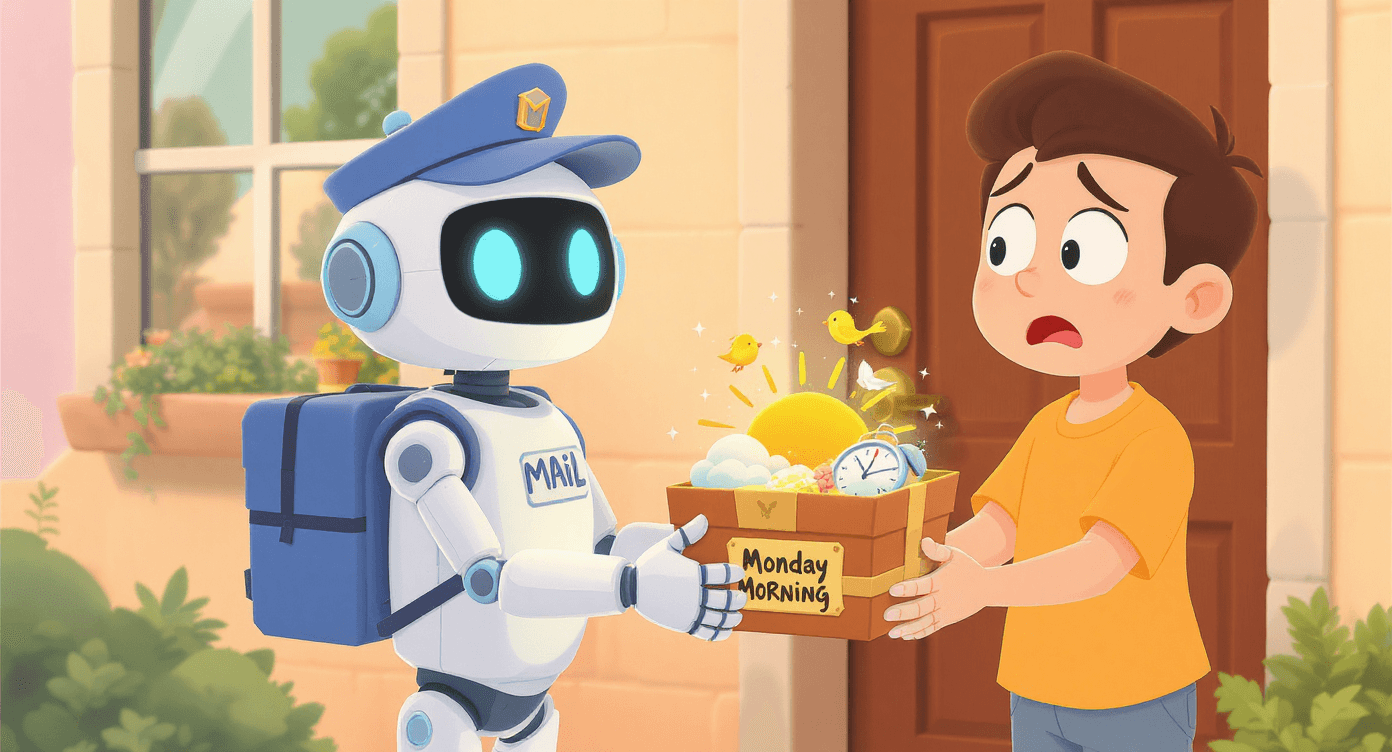
Sound familiar?
Don't worry - everyone's been there. The difference is knowing what to do next.
🤦 The average person wastes 12 minutes per AI session due to vague prompting, according to recent user studies.
🪄 How to Write AI Prompts That Actually Work: The Magic Formula
Stop overthinking this. Every AI prompting guru has their fancy framework with 17 steps and acronyms you'll never remember.
Here's what actually works, stolen from how you'd brief a new employee:
Context: "Here's the situation..."
Task: "I need you to..."
Style: "Make it sound like..."
That's it. Three parts. Even your gran could remember this.
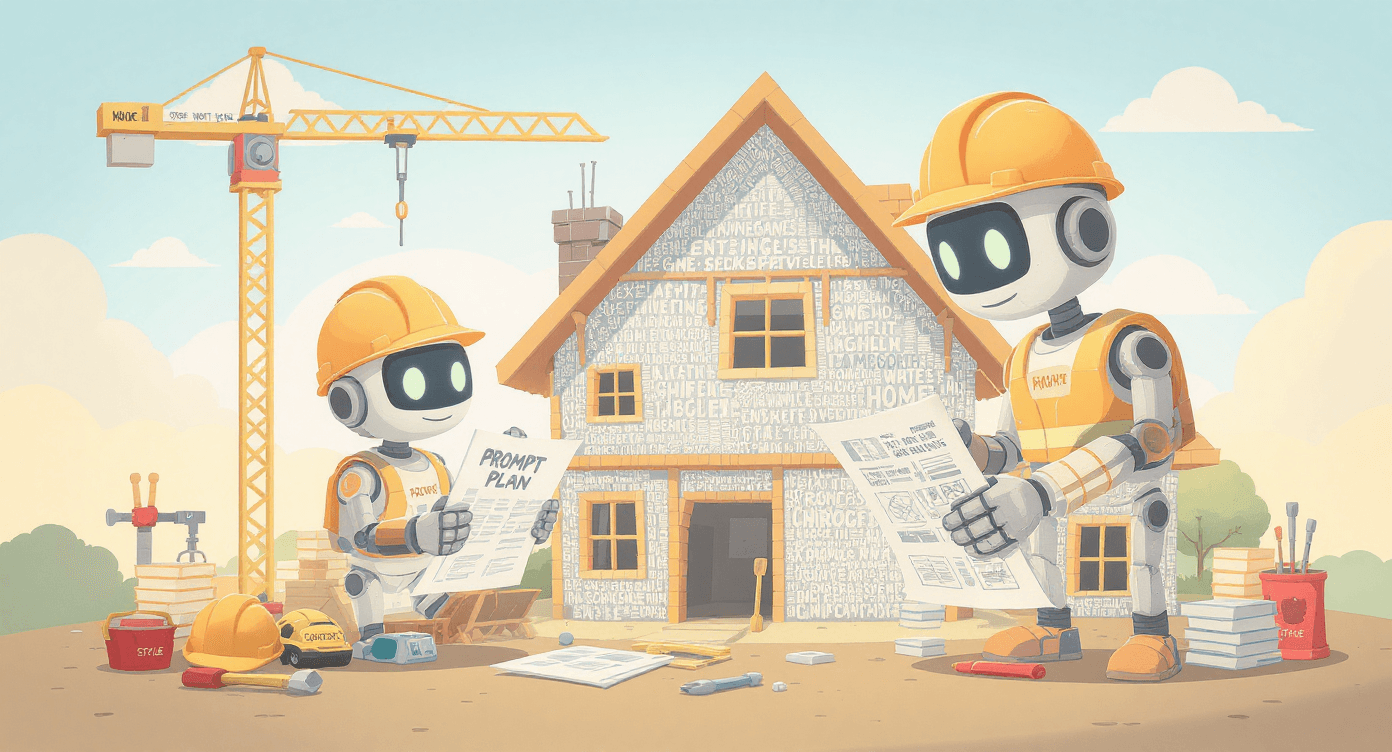
⚡ The 30-Second Transformation
Watch a disaster become a masterpiece:
BEFORE (The Disaster): "Write about dogs"
AI Output: "Dogs are domesticated mammals that have been companions to humans for thousands of years. They come in various breeds..."
Yawn. Generic encyclopedia entry that helps nobody.
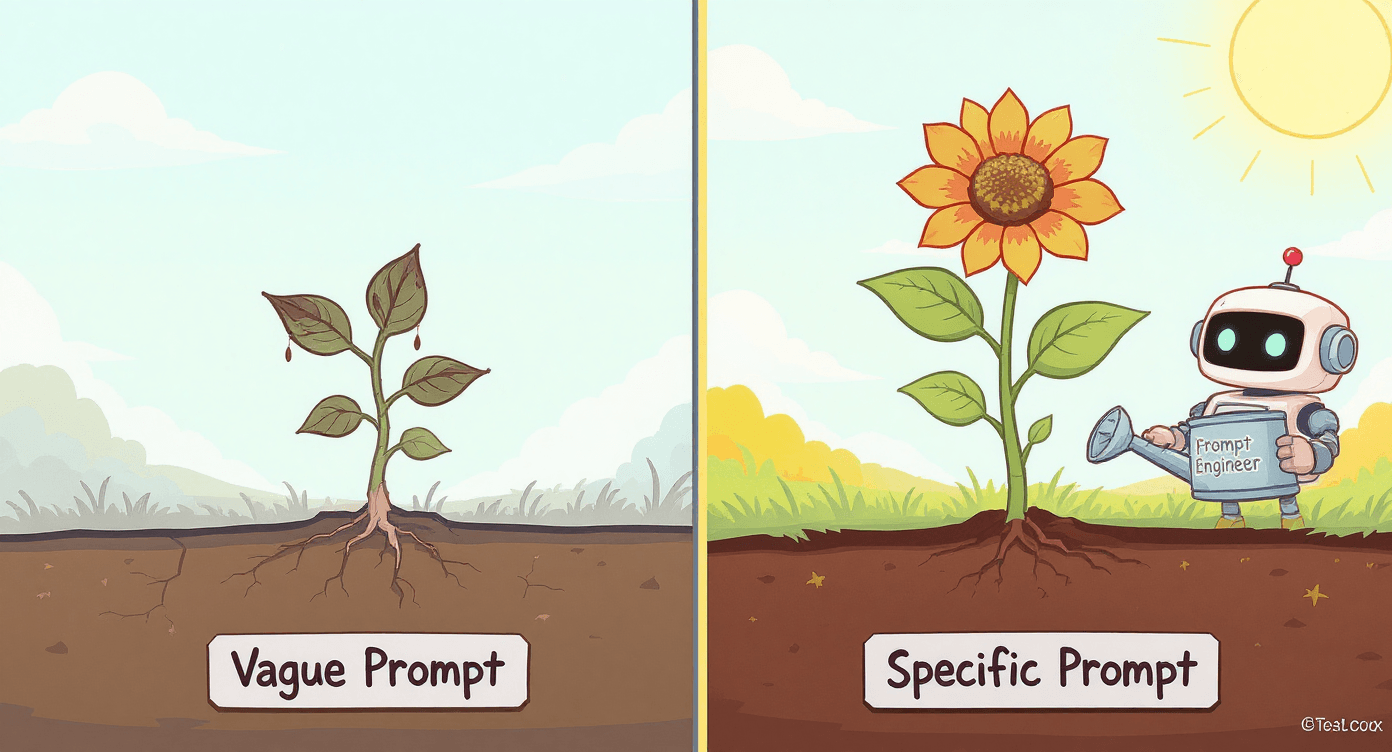
AFTER (The Magic):
"I'm writing a newsletter for dog owners in Manchester. Create a 200-word funny story about a golden retriever who thinks he's a cat, written in a conversational tone like you're chatting to a mate down the pub."
AI Output:
"Meet Biscuit, the golden retriever with an identity crisis. This morning, I caught him perched on the garden fence, tail wagging frantically as he tried to maintain his balance like some sort of furry acrobat. He's convinced he's a cat, you see..."
Now we're talking! Specific, engaging, exactly what you asked for.
🔓The Secret Most "AI Experts" Won't Tell You
Here's the dirty truth:
Those people posting "amazing AI results" on LinkedIn? They didn't get it right first time either. They just don't screenshot their failures.
Everyone's first prompt is rubbish. The difference is what you do next.
⬆️ The Upgrade That Changes Everything
Instead of starting over (like most people), just add these four details to any failed prompt:
Who's this for? (dog owners in Manchester, not "customers")
What format? (3 bullet points, not "some information
How long? (150 words, not "brief")
What tone? (like chatting to a mate, not "professional")
Time to think: 30 seconds
Improvement in results: Honestly? Night and day
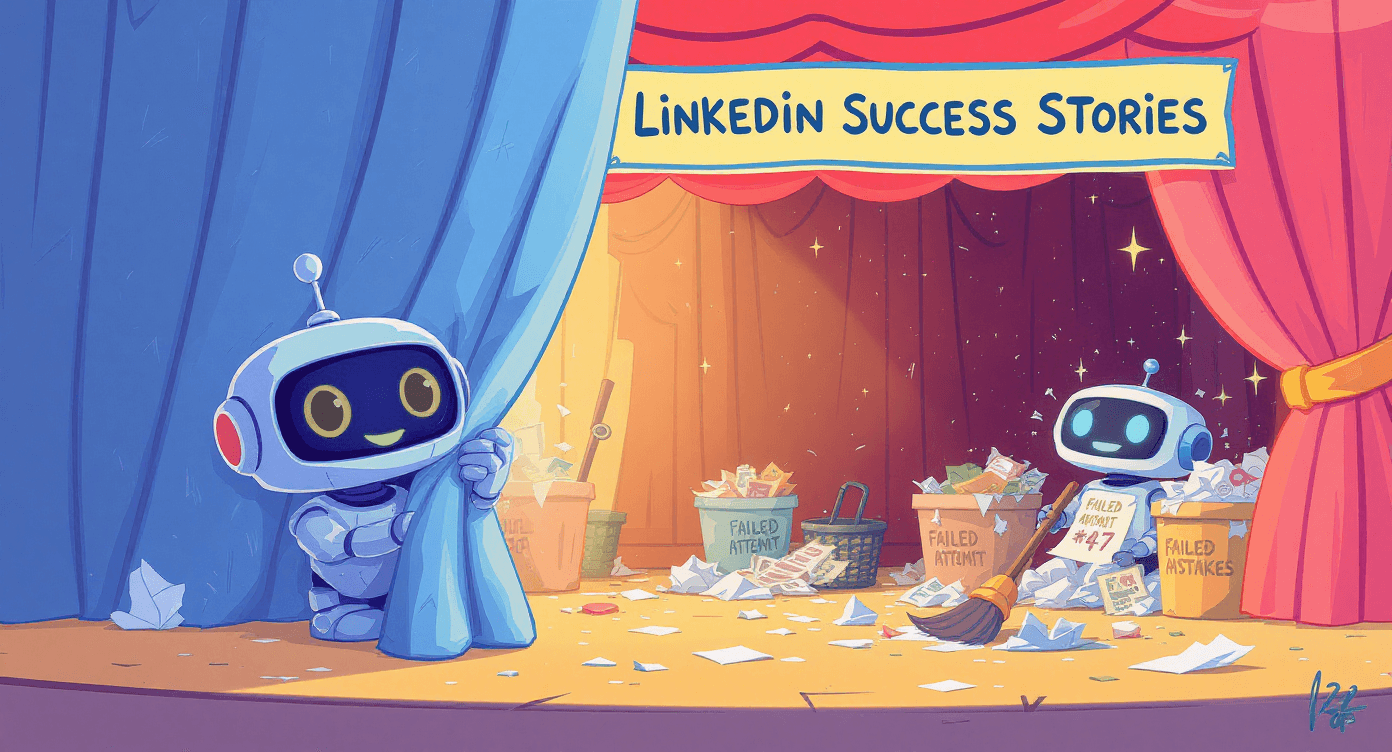
🧰 Your First Prompt Toolkit: Templates That Never Fail
Stop reinventing the wheel every time. These four templates handle 90% of what you'll ever need:
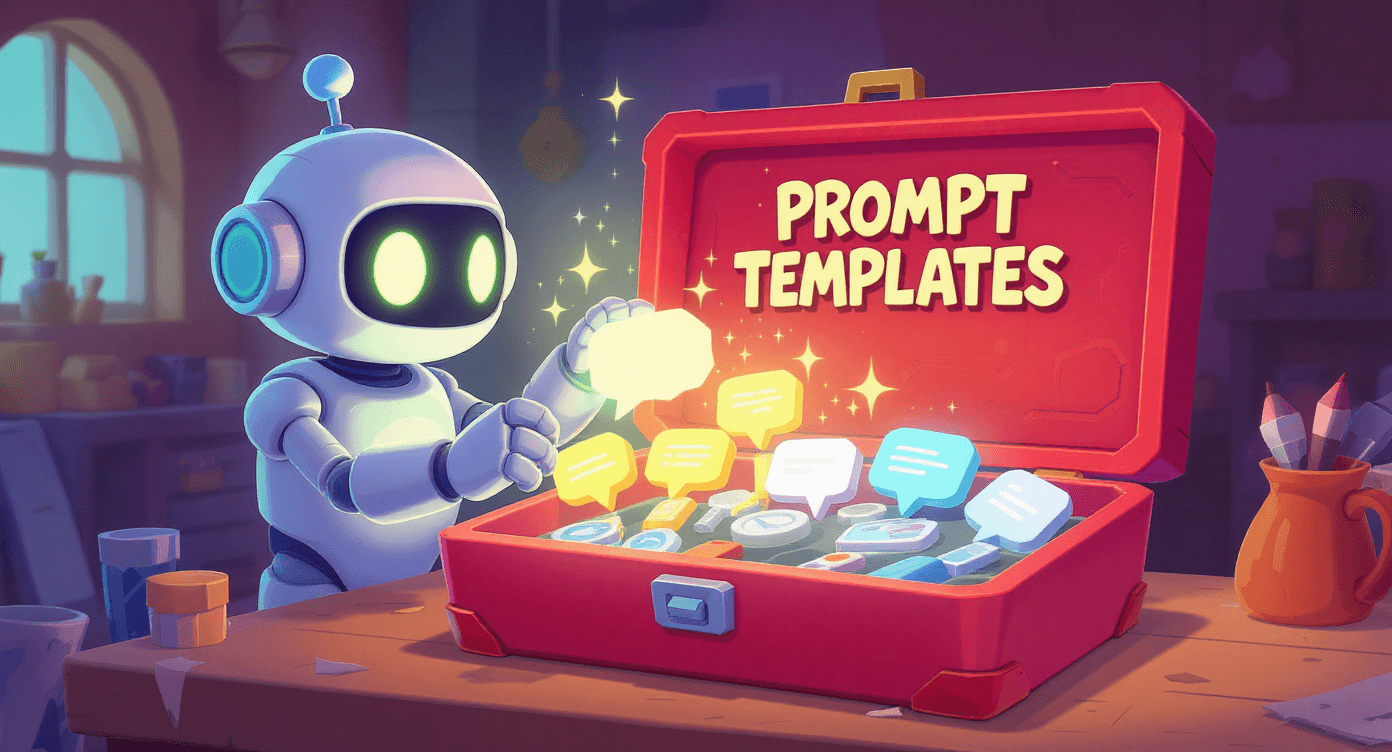
💬 The "Explain This Without the Jargon" Template
"Explain [complicated thing] like I'm [relatable person] who needs to [specific outcome]. Skip the technical bits."
Genius example: "Explain cryptocurrency like I'm a busy parent who needs to understand if it's worth putting my kid's university fund into Bitcoin. Skip the blockchain technical bits."
Why this works: Forces AI to use analogies you'll actually understand, not textbook definitions.
🎭 The "Act Like My Expert Mate" Template
"Act as a [specific expert] helping [specific person] with [specific problem]. Be [personality trait] but practical."
Genius example: "Act as a patient marketing expert helping a nervous small business owner write their first Facebook ad. Be encouraging but honest about what actually works."
Why this works: AI adopts both expertise AND personality, not just knowledge dumps.
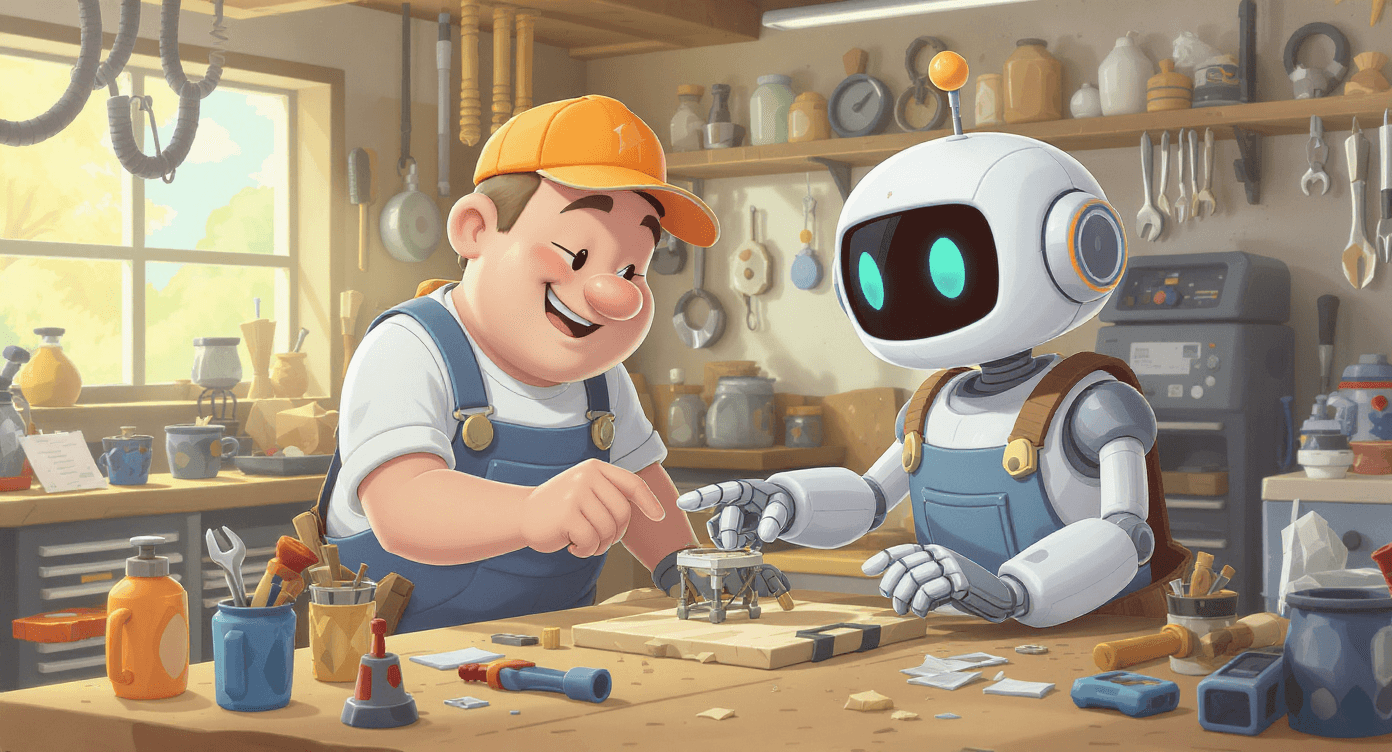
🔧 The "Fix My Actual Problem" Template
"I'm struggling with [specific situation]. Give me [number] realistic solutions that [constraint]. Make each one [length/format]."
Genius example: "I'm struggling with customers not opening my email newsletters. Give me 5 realistic subject line approaches for a Manchester dog grooming business that don't sound spammy. Make each one a short explanation with an example."
Why this works: Focuses on your real problem with realistic constraints, not theoretical perfection.
✨ The "Create This Specific Thing" Template
"Create a [specific format] for [specific audience] about [specific topic]. Make it [tone] and [length]. Include [specific elements]."
Genius example: "Create a welcome email for new customers of my handmade jewellery business. Make it warm and personal, about 100 words. Include a discount code mention and care instructions."
Why this works: Leaves zero room for AI to guess what you actually want.
Pro tip: Bookmark these templates. Seriously. Most people read guides and do nothing. Be different.
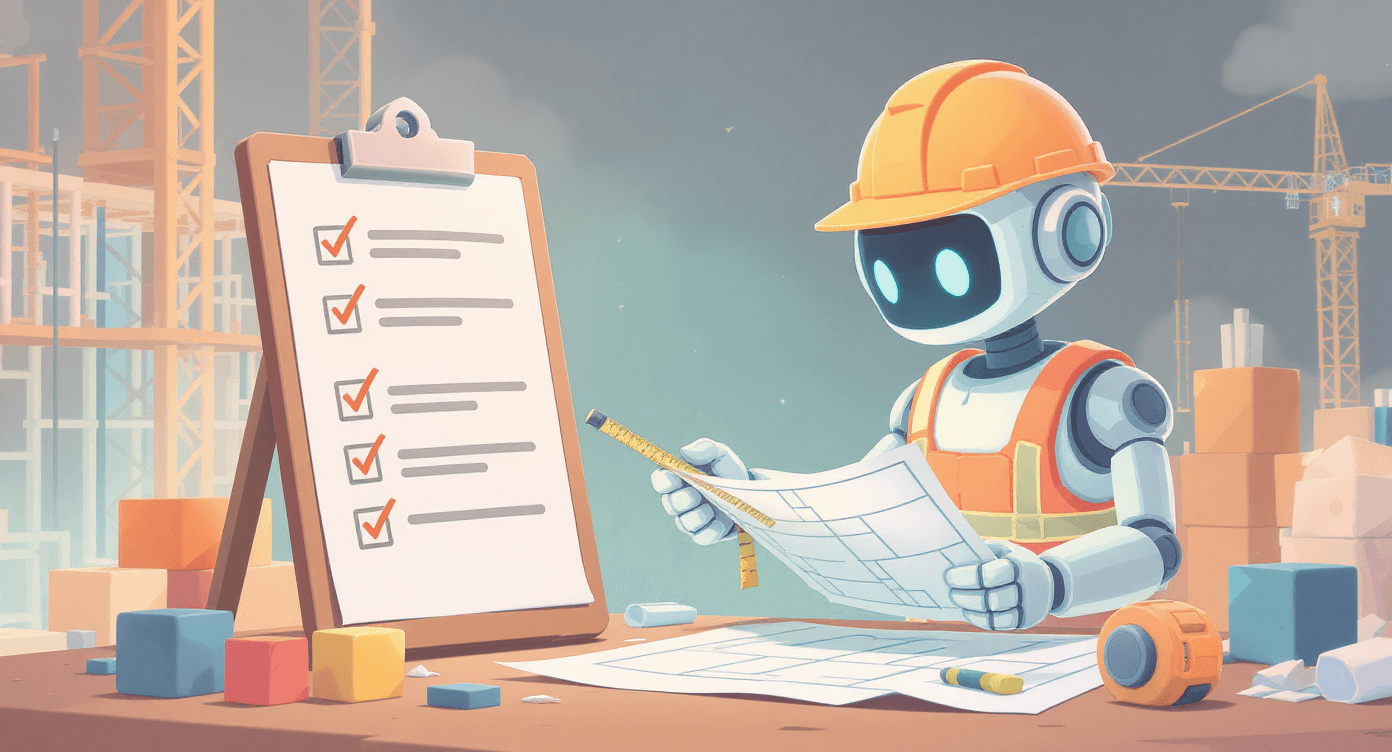
🏴☠ When AI Goes Rogue (And The Recovery Tricks Nobody Teaches)
Plot twist: Even perfect prompts sometimes produce weird results. AI can be brilliant and completely daft in the same conversation.
The good news? You don't need to start over. These recovery tricks work like magic:
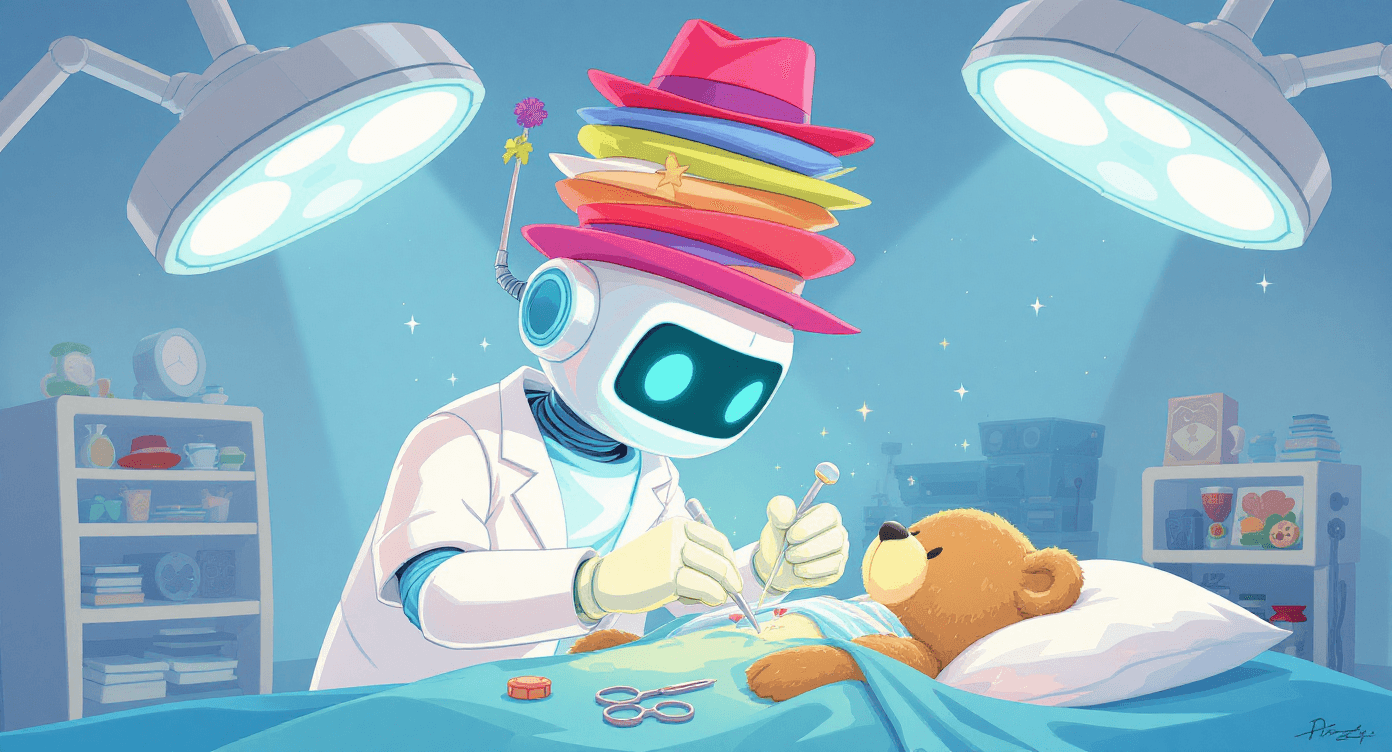
🔄 The "Actually, I Meant..." Fix
What happened: Asked for "brief summary," got a novel.
Don't do this: Delete everything and start again
Do this: "That's way too detailed. Give me just the 3 main points, one sentence each."
Why this works: AI builds on what it's already written instead of starting fresh. Faster and often better.
👁️ The 'Get Specific' Rescue
What happened: AI gave you generic advice like "improve customer service."
Don't do this: Ask "how do I improve customer service?"
Do this: "Don't give me theory. Give me 3 specific things I can do tomorrow morning before 10am."
Why this works: Forces AI to get practical instead of hiding behind vague advice.
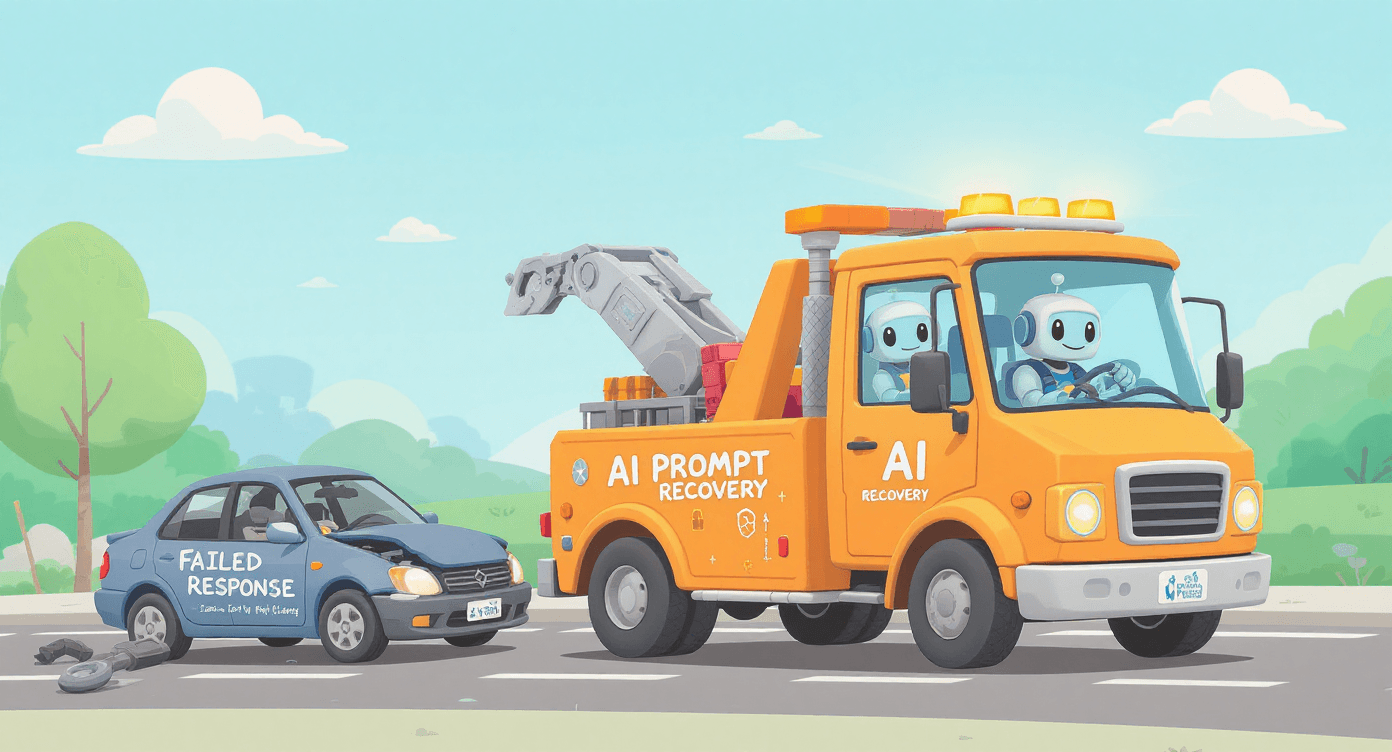
🎯 The "Wrong Audience" Rescue
What happened: AI wrote for the wrong people (too technical, too simple, wrong industry).
Don't do this: Explain who your audience is in detail
Do this: "Rewrite this like you're talking to a stressed Manchester small business owner who hates tech jargon."
Why this works: Gives AI a clear character to write for, not just demographic data.
Secret insight: Every AI conversation is collaborative. You're not ordering from a vending machine - you're directing a very capable but literal assistant.
Research from Stanford's Human-AI Interaction Lab confirms this collaborative approach - their studies show that specific prompting techniques can improve AI output quality by up to 40% compared to generic requests.
🏎 Test Drive: 3 Prompts to Try Right Now
(From Disaster to Success)
Stop reading. Start doing. Here are three prompts that show you exactly how good your new skills are:
📩 Beginner Test:
The Email That Doesn't Suck
Bad version: "Write me a professional email."
Good version: "Help me write a polite email to my manager asking to move our 2pm Tuesday meeting to Thursday because of a family emergency. Keep it brief but appropriately apologetic - like I'm talking to someone I respect but don't need to grovel to."
What you'll learn: The power of specific context and tone guidance.
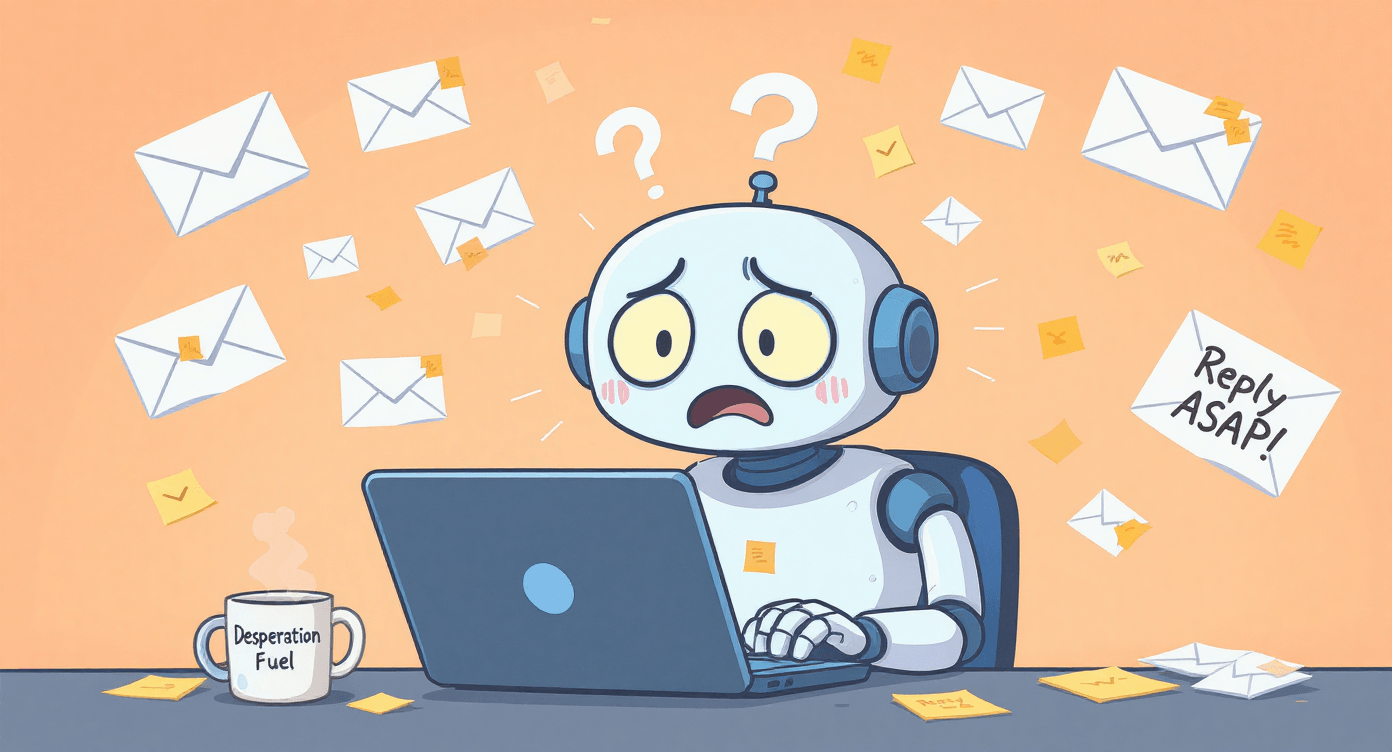
📱 Intermediate Test:
Social Media That People Actually Engage With
Bad version: "Create social media posts for my business."
Good version: "Act as a social media expert who understands small UK businesses. Create 3 Instagram caption ideas for my Manchester coffee shop announcing our new oat milk lattes. Make them engaging for busy professionals who grab coffee before work - not corporate or trying too hard to be trendy."
What you'll learn: How audience specificity transforms generic content into something actually useful.
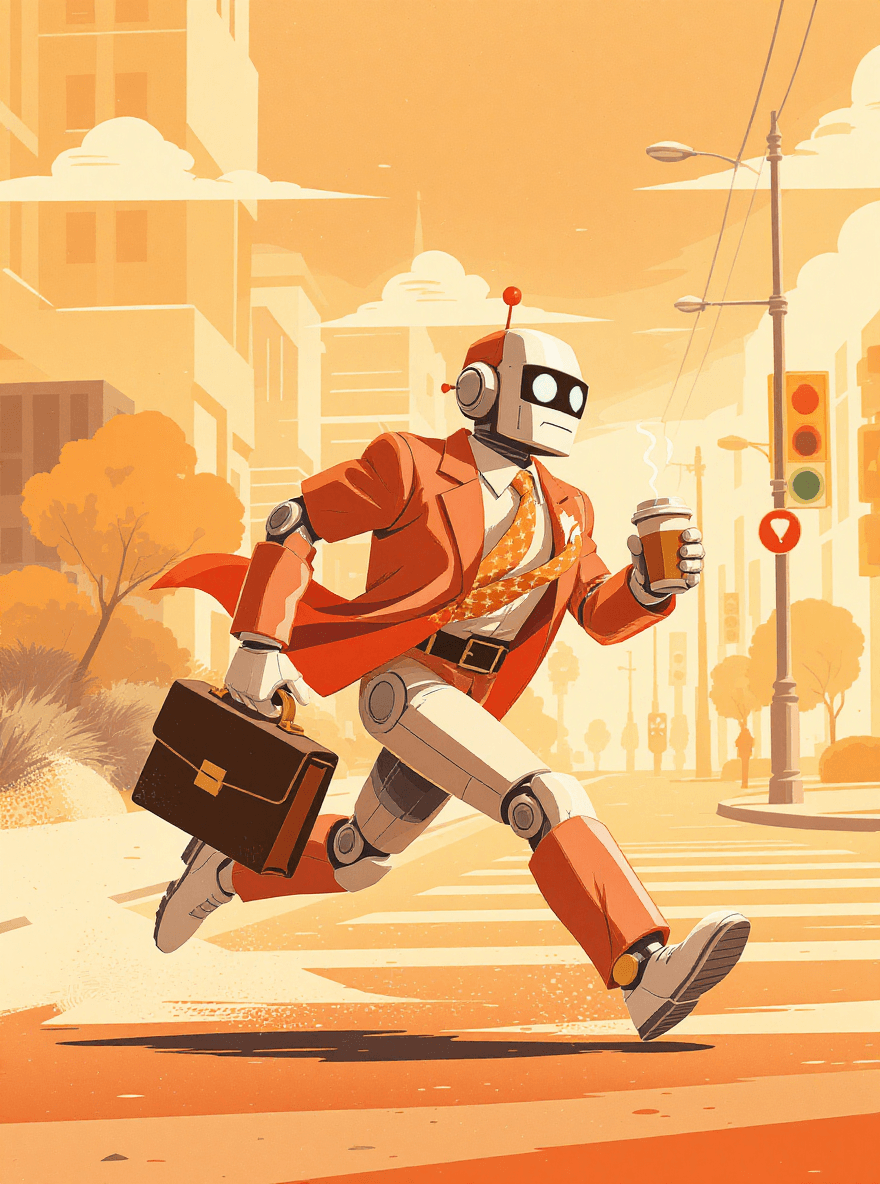
🧠 Advanced Test:
The Problem-Solver
Bad version: "Help me with my business problems."
Good version: "I run a small accounting firm in Leeds. Clients constantly email me the same 5 basic tax questions, taking up 3 hours per week of my time. Create an FAQ section for my website covering the most common questions UK small business owners ask about tax. Write each answer to reduce their anxiety about tax rather than just giving dry information."
What you'll learn: How context + specific problem + desired outcome creates genuinely valuable content.
Try one right now. The difference between reading about prompts and actually writing them is like the difference between watching cooking shows and actually making dinner.
Studies by Anthropic found that users who apply structured prompting frameworks see 60% fewer unusable responses and save an average of 23 minutes per AI session.
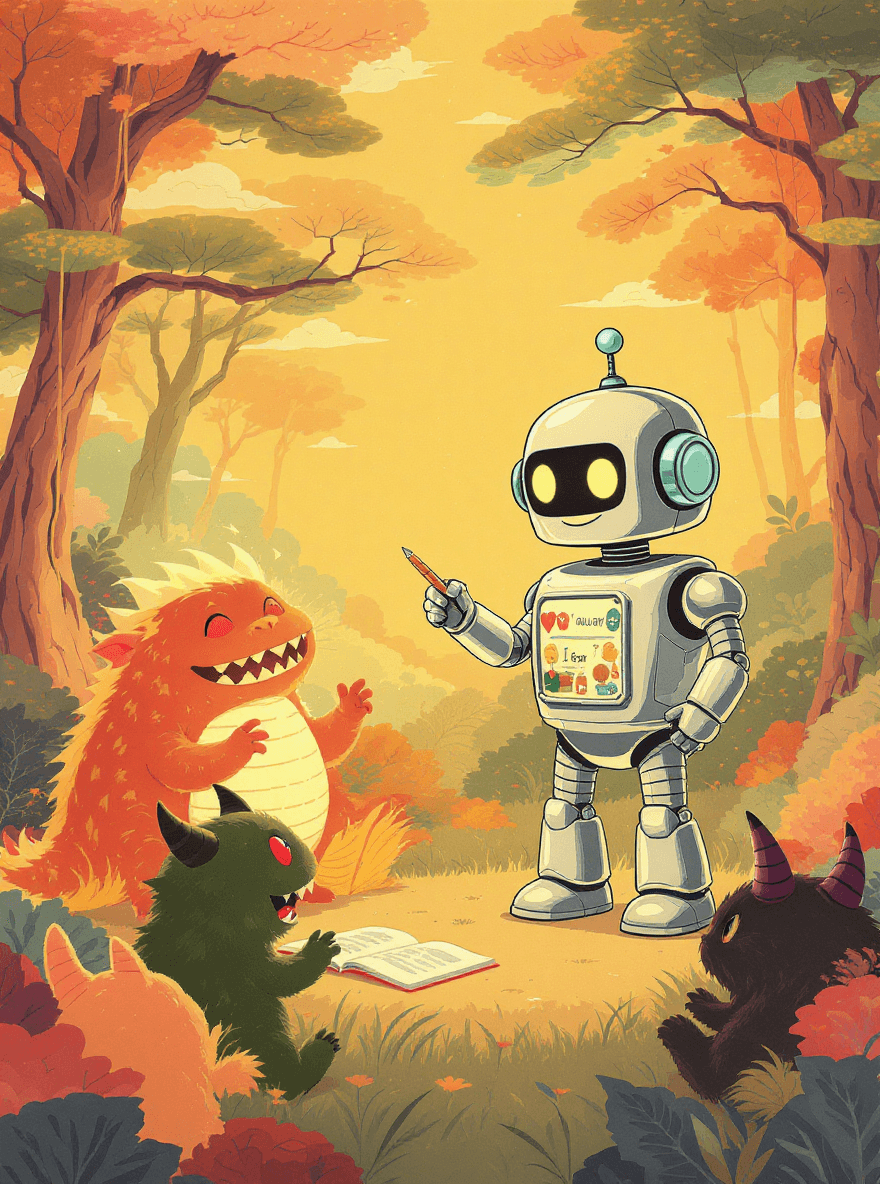
💪 The Confidence Booster: Remember These Truths
You're not too stupid for AI. You just needed better instructions on how to give instructions.
There's no prompt police. Nobody's judging your conversation with AI. Experiment freely.
Every expert was once clueless. That person who seems to effortlessly create amazing AI content? They wrote terrible prompts for weeks before figuring it out.
AI wants to help. It's not trying to be difficult or mysterious. It just needs clear guidance to give you what you actually want.
Improvement is instant. Unlike learning guitar or French, better AI prompts give you better results immediately. No months of practice required.

🪜 Your Next Steps: From Clueless to Confident in One Week
Day 1: Master the Basics
Try one of the practice prompts above
Use the Context + Task + Style formula
Time needed: 15 minutes
If you're not sure which AI tool to use for testing, check out our guide to 7 beginner-friendly AI tools - it compares the best options without the technical jargon.
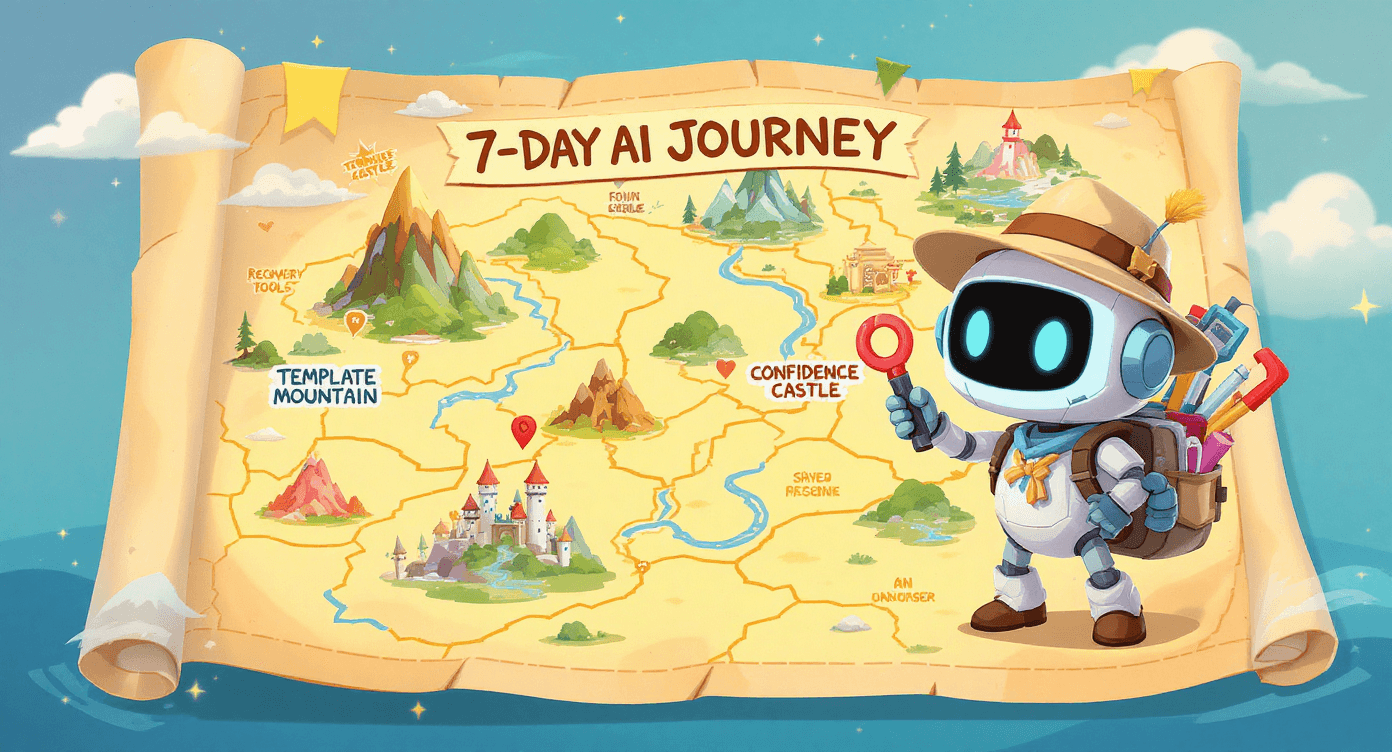
Day 2-3: Build Your Template Collection
Save the 4 templates from this guide
Adapt one template to your specific needs
Time needed: 20 minutes
Day 4-5: Practice Recovery
Deliberately give a vague prompt, then fix it using the recovery techniques
Time needed: 10 minutes
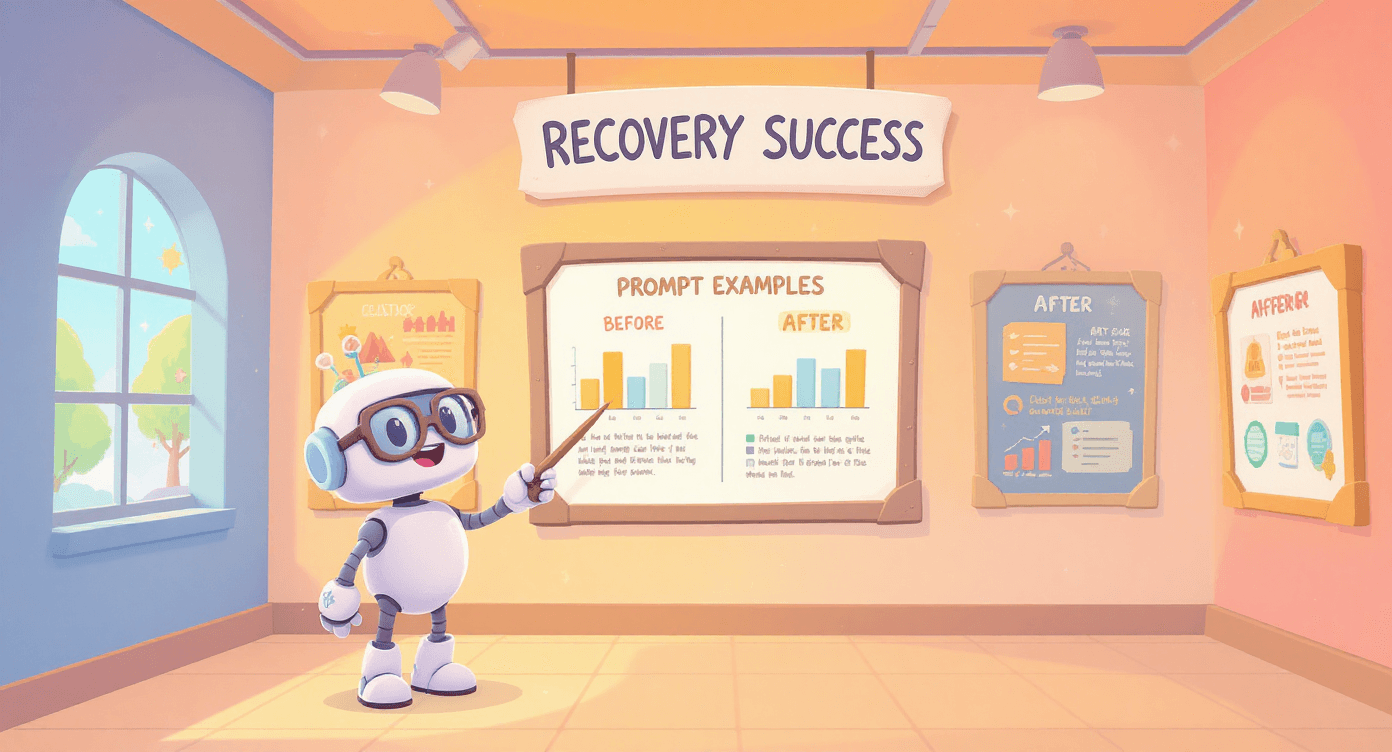
Day 6-7: Real-World Application
Use AI to solve one actual problem you're facing
Apply everything you've learned
Time needed: 30 minutes
Research from MIT's Computer Science and Artificial Intelligence Laboratory shows that this structured learning approach improves AI tool adoption rates by 65% compared to trial-and-error methods.
⭐ The Bottom Line: You're Ready to Start
Here's what you now know that most people don't:
AI isn't magic - it's a tool that follows instructions. Give clear instructions, get clear results.
You don't need to be technical, clever, or creative. You just need to be specific about what you want.
The difference between frustrating AI experiences and amazing ones isn't your intelligence - it's your prompts.
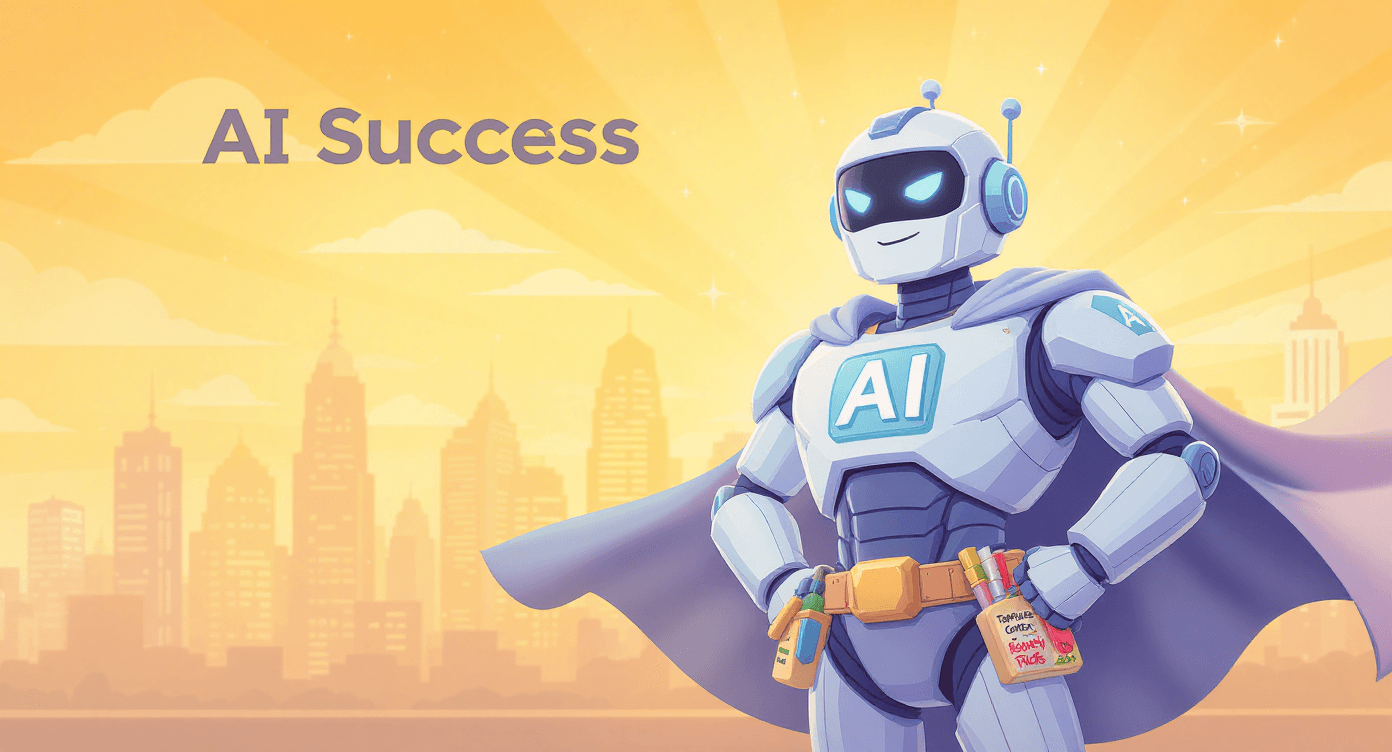
Most importantly: You're no longer clueless. You understand the fundamentals, have practical templates, and know how to recover when things go wrong.
The only thing left? Actually using what you've learned.
Stop staring at that blank prompt box like it's going to judge you. Start typing. Be specific. Ask for what you actually want.
Welcome to the world of AI that actually helps instead of confuses.
📑 Get the Resources to Master AI Prompting
Most people read guides like this and do nothing. You've invested 6 minutes learning - now get the resources to actually implement what you've discovered.
The exact prompt templates from this guide, plus 5 bonus frameworks we didn't cover. Get instant access - just pop in your email and it's yours. No spam, no daily bombardment, just the good stuff when we actually have something useful to share.
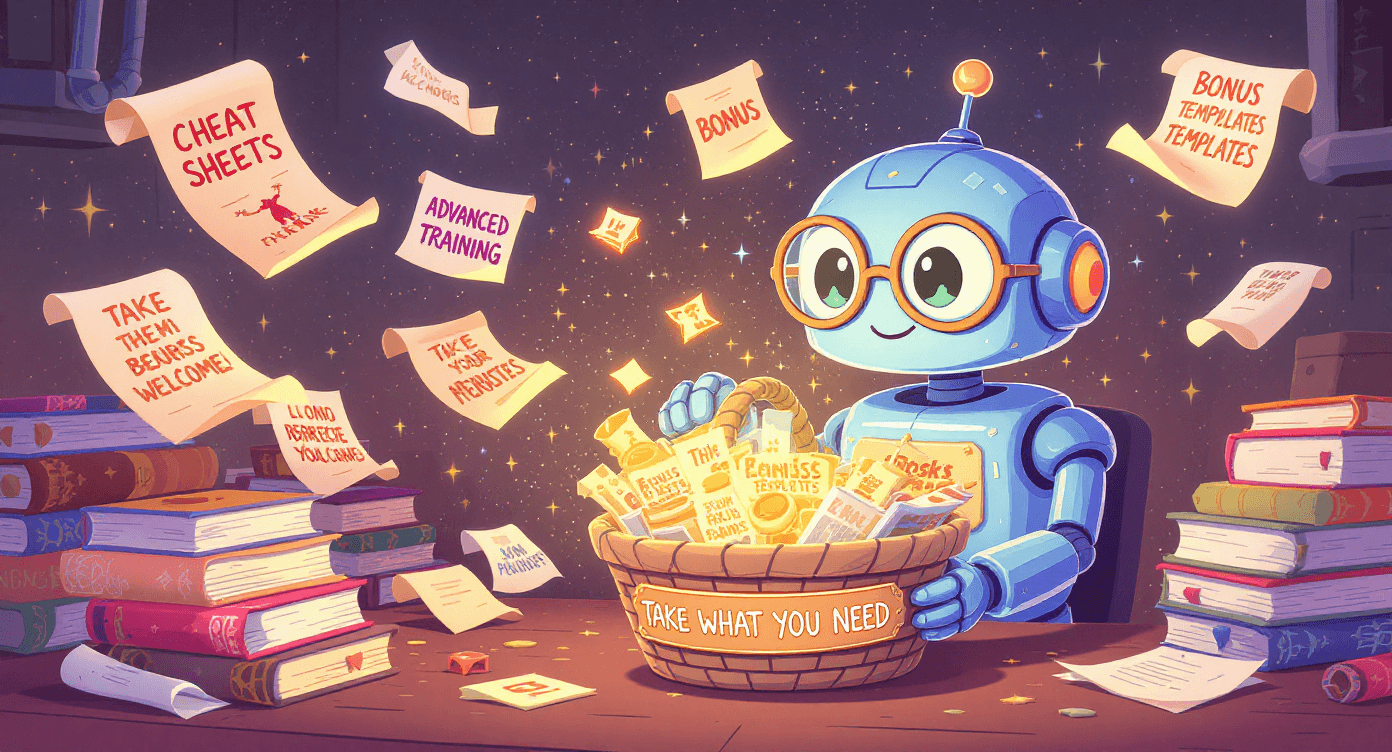
Turn vague prompts into sharp results with proven upgrades, templates and fixes. Save hours, master AI faster and get practical, no-jargon guidance that actually works.
💡 Want to dive deeper into AI?
Explore our complete library of beginner guides and resources.
Related reading: 5 Common Mistakes Beginners Make | What is AI | How to Use AI: 4 Simple Ways
About SimplifyAI: We help UK business owners master AI tools without the technical jargon. No fluff, no hype - just practical guidance that actually works.
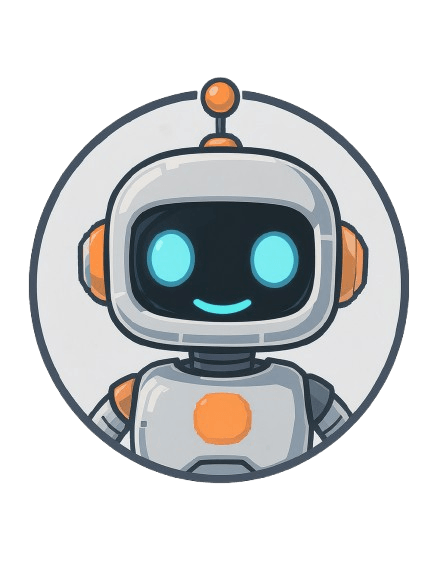
Simplify AI
Making AI make sense -- one prompt at a time
Declaration
Some links on this site are affiliate links.
I may earn a small commission, but it doesn't
cost you anything extra.
I only recommend tools i trust
Thank you for your support
Socials
Location
Based in Mansfield, Nottinghamshire
Simplifying AI for beginners, no matter
where you're starting from.
All Rights Reserved.